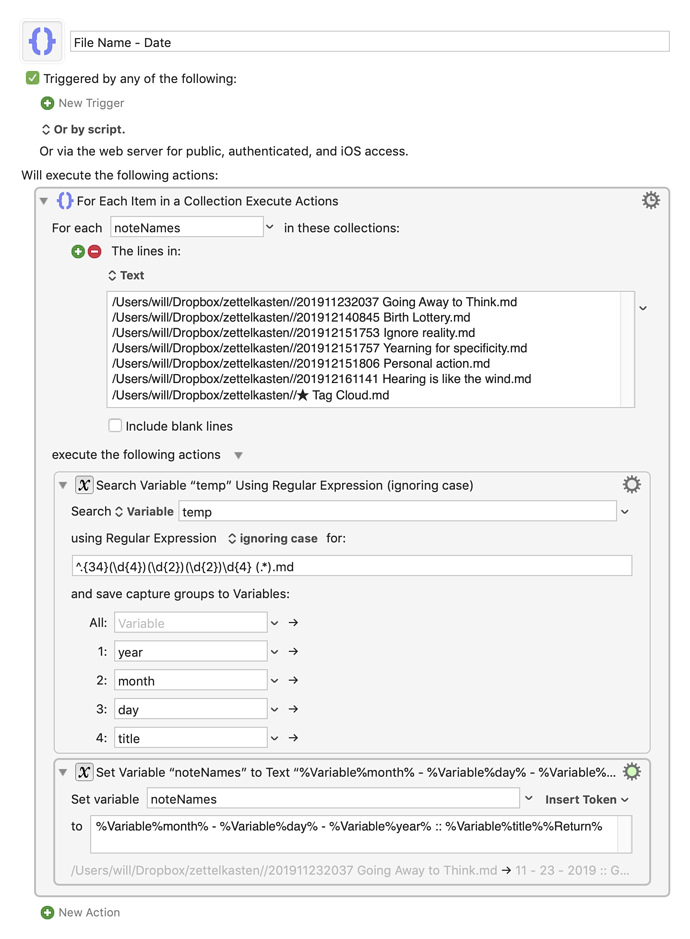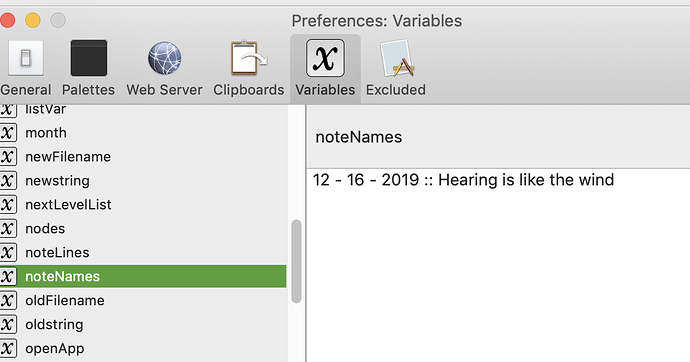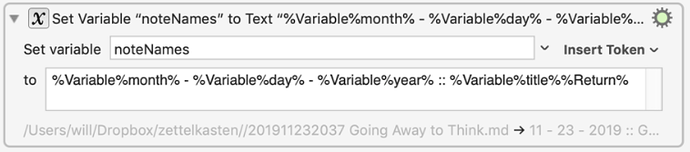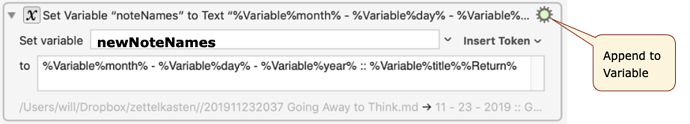I plan a macro that takes today's newly modified files from a specific directory and presents them as a variable the can be pasted into a journal.
The hard part, which I'm working on first, is the regex reformation of the results of --
find ~/Dropbox/zettelkasten/*.md -type f -mtime -1
Which today is --
/Users/will/Dropbox/zettelkasten//201911232037 Going Away to Think.md /Users/will/Dropbox/zettelkasten//201912140845 Birth Lottery.md /Users/will/Dropbox/zettelkasten//201912151753 Ignore reality.md /Users/will/Dropbox/zettelkasten//201912151757 Yearning for specificity.md /Users/will/Dropbox/zettelkasten//201912151806 Personal action.md /Users/will/Dropbox/zettelkasten//201912161141 Hearing is like the wind.md /Users/will/Dropbox/zettelkasten//★ Tag Cloud.md
I got a regex that works capturing the date and title of each file (probably could be optimized). The regex ignores the last line as it doesn't have a date and this is as planned. That part is done.
Using the pictured macro - I can't seem to get more than one file to populate the %noteNames% variable. What am I doing wrong?
File Name - Date.kmmacros (2.9 KB)