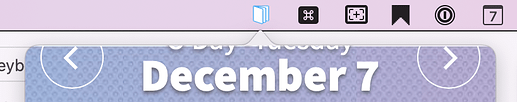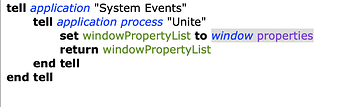Thanks! I got an error:
**error** "System Events got an error: Can’t make {class:application process, has scripting terminology:false, bundle identifier:\"com.BZG.unite.4\", file:alias \"Phil's Macintosh HD:Applications:Unite.app:\", creator type:\"????\", subrole:missing value, entire contents:{}, selected:missing value, application file:alias \"Phil's Macintosh HD:Applications:Unite.app:\", orientation:missing value, role:\"AXApplication\", accepts high level events:true, file type:\"APPL\", value:missing value, position:missing value, id:5858710, displayed name:\"Unite\", name:\"Unite\", background only:false, frontmost:false, size:missing value, visible:true, Classic:false, role description:\"application\", maximum value:missing value, architecture:\"x86_64\", partition space used:0, short name:\"Unite\", focused:missing value, minimum value:missing value, help:missing value, title:\"Unite\", accepts remote events:false, total partition size:0, description:\"application\", accessibility description:missing value, enabled:missing value, unix id:20260} into type integer." number -1700 from {*class*:*application process*, has scripting terminology:*false*, bundle identifier:"com.BZG.unite.4", *file*:*alias* "Phil's Macintosh HD:Applications:Unite.app:", creator type:"????", subrole:*missing value*, entire contents:{}, selected:*missing value*, application file:*alias* "Phil's Macintosh HD:Applications:Unite.app:", orientation:*missing value*, role:"AXApplication", accepts high level events:*true*, file type:"APPL", value:*missing value*, position:*missing value*, id:5858710, displayed name:"Unite", name:"Unite", background only:*false*, frontmost:*false*, size:*missing value*, visible:*true*, Classic:*false*, role description:"application", maximum value:*missing value*, architecture:"x86_64", partition space used:0, short name:"Unite", focused:*missing value*, minimum value:*missing value*, help:*missing value*, title:"Unite", accepts remote events:*false*, total partition size:0, description:"application", accessibility description:*missing value*, enabled:*missing value*, unix id:20260} to *integer*
This is what the script editor window looked like after I got the error: