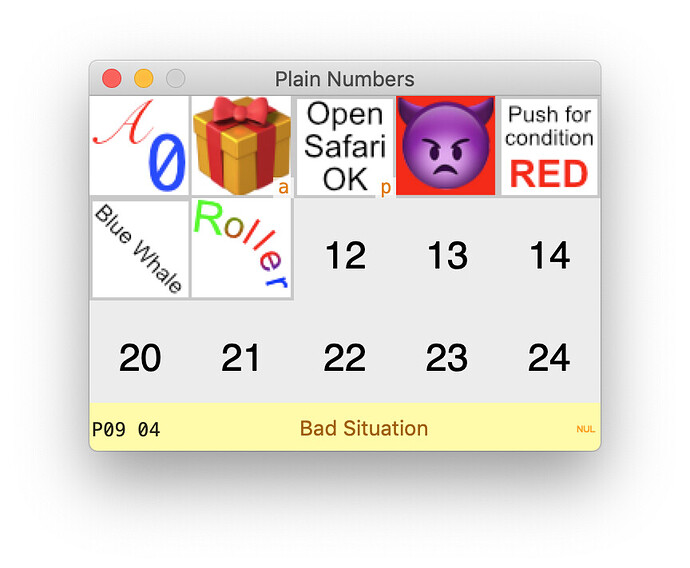thank you very much for making the app available. Sorry for my question. I watched the youtube video. I did not know that you wrote it. I am perplexed as to why you chose to go the image route instead of at least the option to use text as a button label. For audio, images are great, but for apps like mindmaps, databases, etc it would seem to me to be too time consuming and complex to find the appropriate image for each macro.
That is a fair complaint or at least a reason that makes the app unattractive to some. You can put text in the "picture" on the button, but that is a little involved. The app does display text associated with every button when the cursor overlies any particular button.
I, myself, do not use my own app for many of my Keyboard Maestro projects. I do a lot of one-off work in Keyboard Maestro when I need to solve a problem that I will not be returning to. Because KM_GridPalettes does require time to set up, it is more suited to tasks that are recurrent and persistent. Under these circumstances, it can be rewarding, and the required upfront work/time commitment is less onerous. I can patiently sit down and think just how am I going to deal with this task efficiently and "leisurely" design a palette and its accompanying macros. And really try and keep the human work to a minimum for a task that will be done over and over
In my own life, I have some very complicated workflows related to tasks that I might take on every couple of months. I can "forget" things between the times that I engage in the work. Having a well-designed palette is very helpful under these circumstances because it eases me back into the work and reminds me of all the different pieces of the task. For me, these are often multi-application "symphonies" where I am tying together 4 or 5 apps to run through a big pile of repetitive work. KM_GridPalettes is perfect for that.
It also can make sense for workflows that are done every day and used so much that the time taken to create a palette and think the whole thing through makes sense.
Keyboard Maestro is really an extraordinary application. Its uses are so diverse that Keyboard Maestro enthusiasts may actually have little in common in the nature of the problems they are trying to solve. Sometimes people are trying to wring out little pieces of efficiency. Sometimes people are trying to accomplish huge tasks that are essentially impossible without Keyboard Maestro. I enjoyed David Sparks Field Guide on Keyboard Maestro, but it was interesting to see how wildly different our uses of the program are. I like to think that KM_GridPalettes can be useful to some people, but I have no difficulty understanding why people could have no use for it. And we are all familiar with the "friction" introduced into one's life trying to learn the nuances of yet another program.
A few good and useful point. Thank you. I had not thought of it that way. I will look at it that way and give it a try. thanks again very much
I will throw it in there that there are some advantages to using a design program to create a picture of text rather than just defining text in the program itself. The palette example below has four buttons that are showing text. As the designer of the button, you can chose the font size that just fits the text that you are trying to display. You can chose the font and you can chose the orientation or color of the text. None of this would be possible if the app itself just had you entering text.
I happen to use Affinity Designer but almost any design program would be acceptable. I have a template that is 64 pixels in size (the size of a button) and has a 1 pixel gray margin at the right and lower edge that helps visually delineate one button from another. I can open up this template button image and just use the text tool to put text there. Manipulate the text size, location etc. as is appropriate and then save it as a PNG and it is ready to be used in a KM_GridPalettes palette.
a very interesting comment. I had not thought of it that way, ie in terms of flexibility. I was stuck on the idea that it was only an “image”.
thanks very much for your reply.