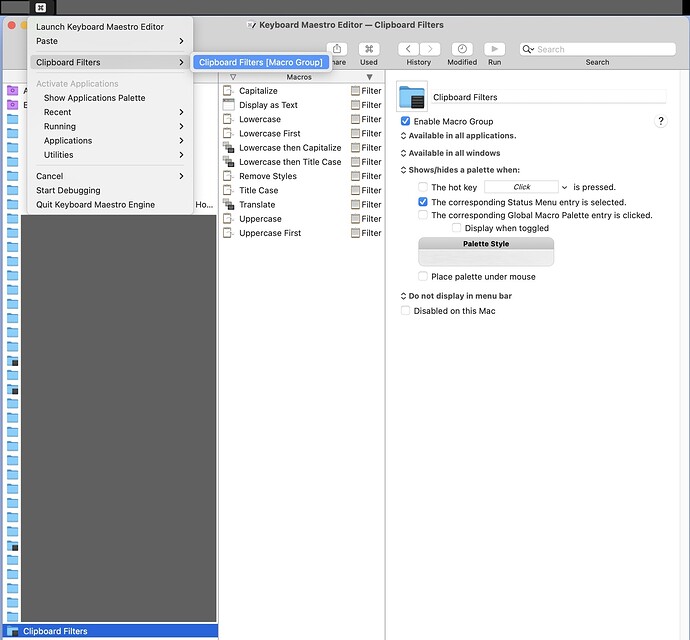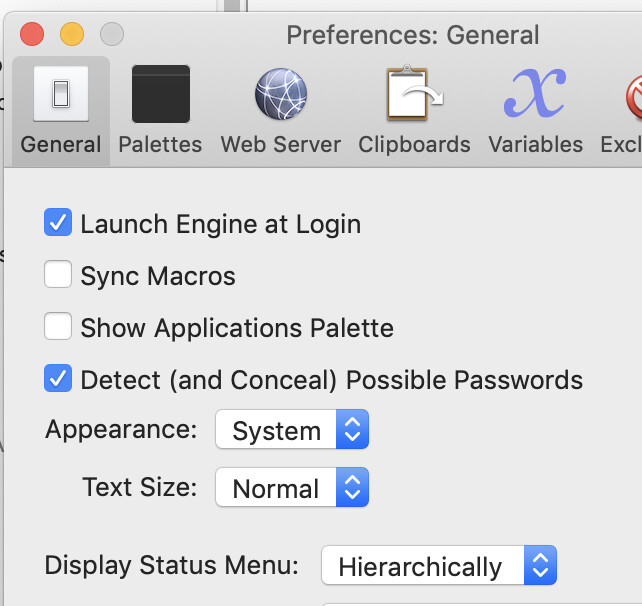Please see the screen shot that illustrates the scenario: I have defined a Macro Group named "Clipboard Filters" and placed several macros in it. The Macro Group is set to "Show/hide a palette when: The corresponding Status Menu entry is selected".
That doesn't exactly happen.
What happens is:
- an entry named "Clipboard Filters" is created in the Status Menu,
- but it is a menu item, not an item that "Shows/hides a palette when: The corresponding Status Menu entry is selected",
- that when clicked,
- shows another item in the menu named "Clipboard Filters [Macro Group]",
- which when clicked,
- shows the Palette.
What I expect (and would like) to see is:
- a single item named "Clipboard Filters" in the Status Menu,
- that when clicked,
- shows the Palette that contains the items in the Clipboard Filters Macro Group.
Why does this happen? Am I doing something wrong that causes this mini-menu? Or, is this behavior by design? If by design, is there some benefit that I'm just not getting, or is it some sort of artifact that has some other cause?
I've experimented with many if not all of the options available, in different combinations, and have spent a couple of hours searching the forum but can't find information specific to my question.
KM 10.2 on macOS 12.6.2.
Thanks for your insights.