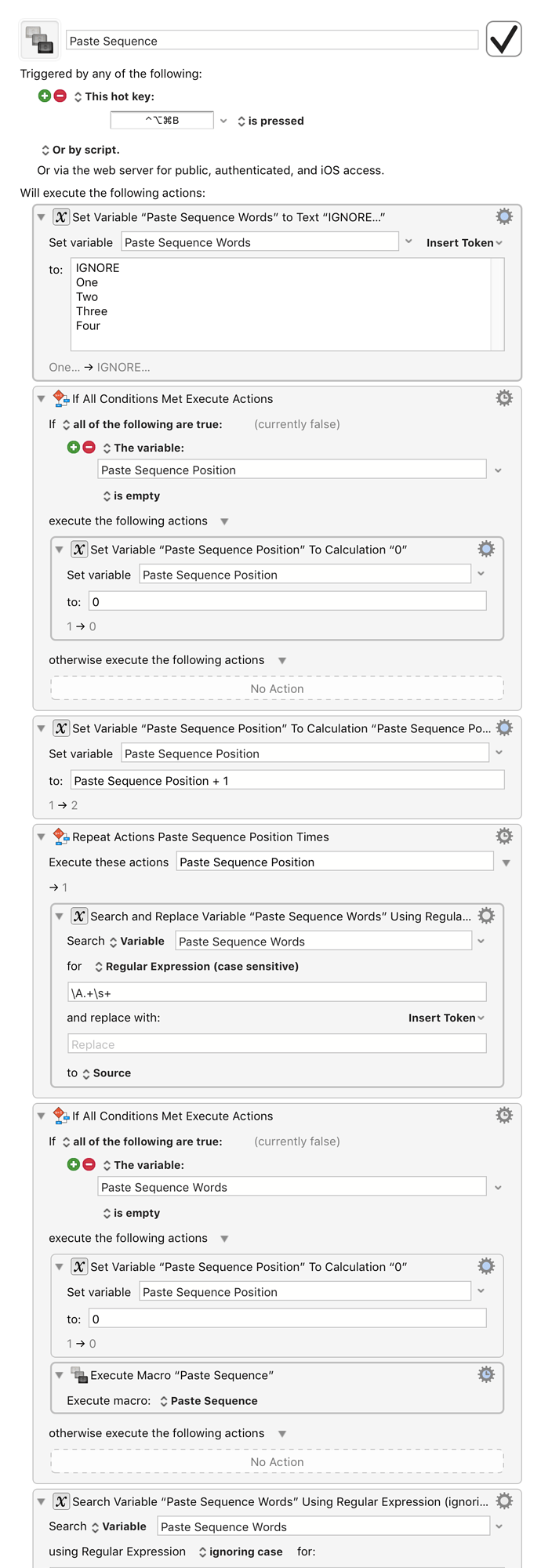Hi there,
I need a macros that will paste consecutive set of words, one word from a previously created list by pressing same button or two.
There's too much of them (keywords) for setting separate hotkeys activating then.
Maybe it can be some implementation using some kind of cycle, or if-else loop, i can't figure it out.
Hope for your advice, thanks for help in advance!
Here is an example. Put your words as lines in the first action. One word per line.
IMPORTANT: Leave the first line as IGNORE, and leave the last line blank.
Currently it displays a notification with each word, but you can change it to type or paste the word.
Paste Sequence.kmmacros (5.4 KB)
2 Likes
Oh wow, thank you sooo much, that's exactly what i needed!
Just made my monotonous task far and away easier.
Have a good day, sir!
1 Like
Here's another, perhaps simpler yet more flexible, solution.
You can set your word list in this macro, another macro, or even the KM Variables Panel in KM Preferences.
MACRO: Paste Word from List With Each Macro Trigger [Example]
#### DOWNLOAD:
<a class="attachment" href="/uploads/default/original/3X/1/6/16c863ba226c859070507f2fad75ec957ee9a2d6.kmmacros">Paste Word from List With Each Macro Trigger [Example].kmmacros</a> (7.3 KB)
**Note: This Macro was uploaded in a DISABLED state. You must enable before it can be triggered.**
---

---
Questions?
2 Likes