Hey @tarz4n,
Welcome to the forum! ![]()
You've been missing out!
All of that sounds relatively easy, but you'll have to provide a more detailed specification of requirements.
If you haven't read this it's worth a couple of minutes of your time.
Tip: How Do I Get The Best Answer in the Shortest Time?
How to Post Your Macro to the Forum
- What is the full list of file kinds?
- What is the full list of additional requirements?
- What is the full list of actions to be performed?
Once we have more information it'll be easier to make design decisions.
Here's a quick example of what can be done just to stimulate your imagination.
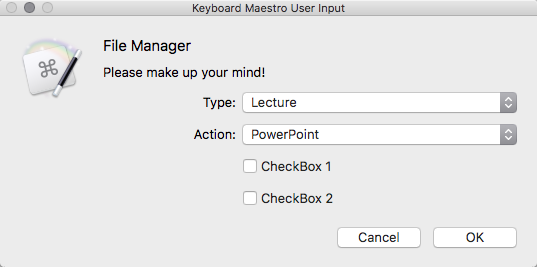
User Prompt Example v1.00.kmmacros (5.8 KB)
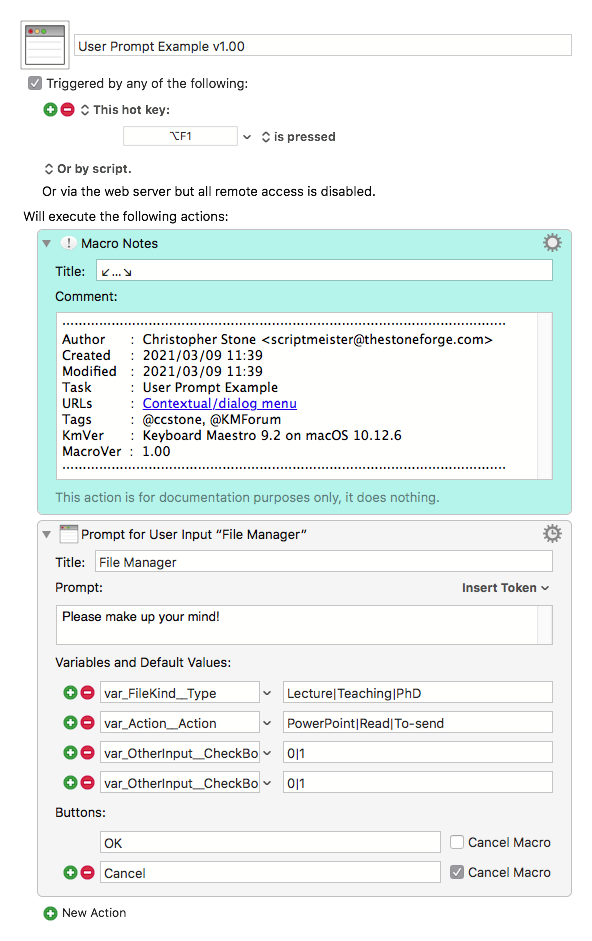
See: the Prompt for User Input action.
-Chris