This for example will open the Get Info menu item from the contextual menu (in the Finder):
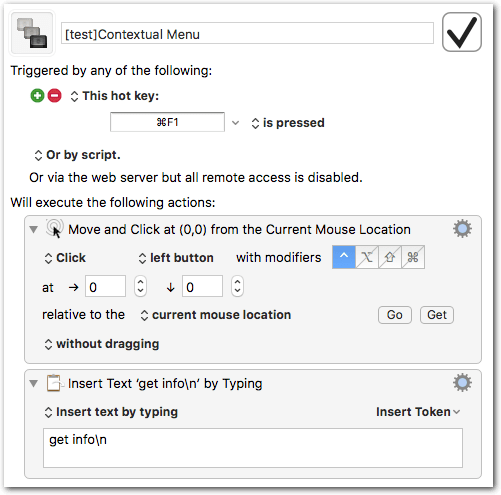
[test]Contextual Menu.kmmacros (2.5 KB)
Make the inserted text just as long as necessary to get the correct item selected.
This is not true for example in the Finder.