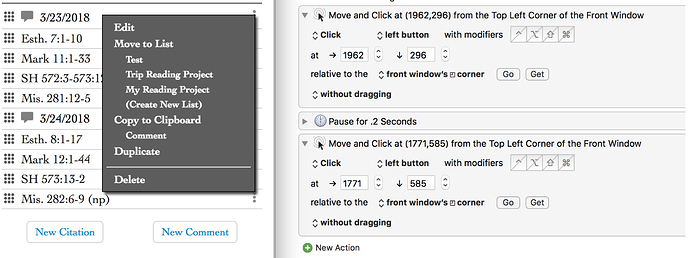Is there a way to script a macro to select on a contextual menu a command which is at the bottom of a list that can vary in length? This is on a website, and the menu is invoke by clicking on an icon. I can get it to display the menu with a Move or Click Mouse action, but when I use another Click action to select the command I want, it only works sometimes. It keeps missing the desired selection and selecting something else.
Hey David,
Don’t use click.
Use type-select with the Insert Text by Typing action to drill down to the item you want.
Then a will usually activate the menu item.
-Chris
Hi Chris,
Thanks, but when I display the menu, typing does not select anything. In other words, the menu does not appear to be drillable.
The first click action clicks the 3-dot icon (partially obscured by the top right corner of the menu in this screenshot) and displays the menu shown here.
"Delete" is the menu item I want to select, and it can be higher or lower, depending on how many items are under the "Move to List" menu item. When I created a new list yesterday, it added a line to this menu, so of course I do have some control, but it is not ideal.
If there is not an easy way to accomplish this with KM, I can request some sort of accommodation from the software developers, as the software is in beta. Any thoughts on what to request?
Hey David,
Hmm... Do the arrow keys work? Home/End?
Try those.
If they don't work then you might be stuck with using the Click at Found Image action.
-Chris
Since this is a web page, you should be able to use JavaScript in Browser to click the menu item of interest.
Can you share the URL?
If not, then can you post the HTML code (as text) around the menu item?
(use Chrome Inspect tool).