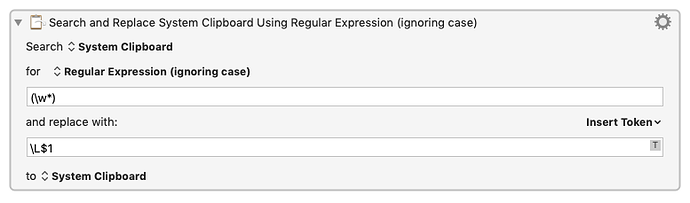I am trying to make a Macro that will make the text on the clipboard lowercase. I assume the best way to do this is to do a regular expression. Googling around, I found this page which says, I need to search for (\w*) and replace it with \L$1
Let us say my clipboard has the word GARDEN TOOLS. When I run this Macro, I end up with \LGARDEN\L \LTOOLS\L which isn't right.
Thanks for any help
Search and Replace.kmactions (517 B)