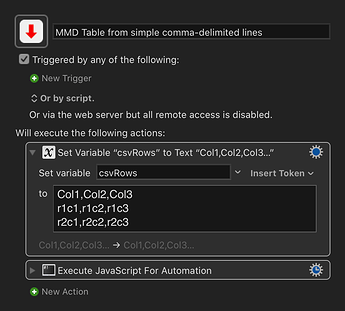There are various tools online, but if you are looking for something light and KM-only, then the first question with anything labelled "CSV" is what flavour ?
(In practice CSV is the name of a family of similar formats, rather than a single well-defined grammar)
Could you give us a sample ?
(your schematic above doesn't quite fill us in on issues like string vs number, quoting vs not, the handling of potential commas within a string value, etc etc)
Some for example, double-quote all strings, others, like Excel, only quote strings which contain commas.
Boolean true/false or checkbox state value are variously encoded.
Then there are the questions of how you would like values (particularly any numeric, currency or boolean values) to be aligned and formatted in the Markdown.
Excel CSV, for example, might look like this, but others will differ:
Stringish,Integerish,Currencyish,Floatish,Boolean,String again
alpha,1,£3.50 ,1.62,TRUE,ok
"beta, version",2,£5.70 ,3.67,TRUE,this
gamma,4,£3.50 ,4.78,FALSE,is
delta,"100,000",£5.70 ,3.78,FALSE,the
epsilon,"1,000,000",£3.50 ,3.89,TRUE,"last, column"
zeta,3.40E+04,£5.70 ,2.59,FALSE,for now
,,,,,
,,,,,
You would also need to choose a particular type of Markdown table. The [original Markdown spec](https://daringfireball.net/projects/markdown/syntax) suggested writing tables with HTML tags, and other approaches sketched out since then (Github flavour, MMD etc) also vary a bit in the details.
(As far as I know, the [CommonMark attempt to standardize MD](https://spec.commonmark.org/0.29/) still doesn't include tables, and assumes HTML markup too)
Maybe just show us samples of the expected inputs and outputs ?