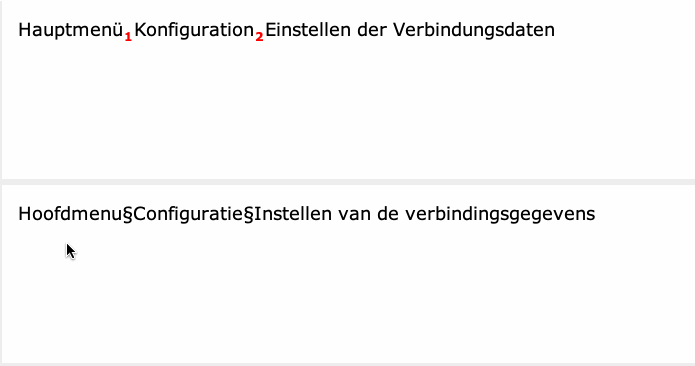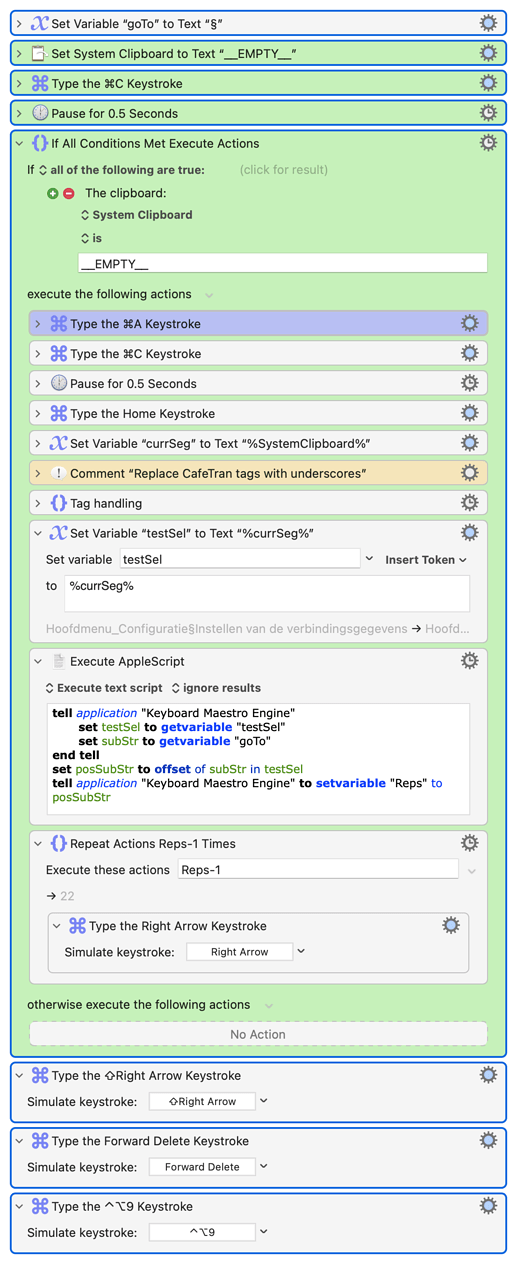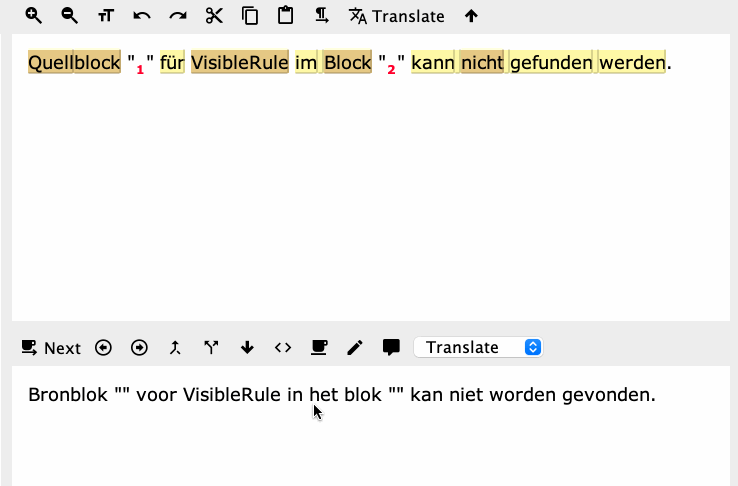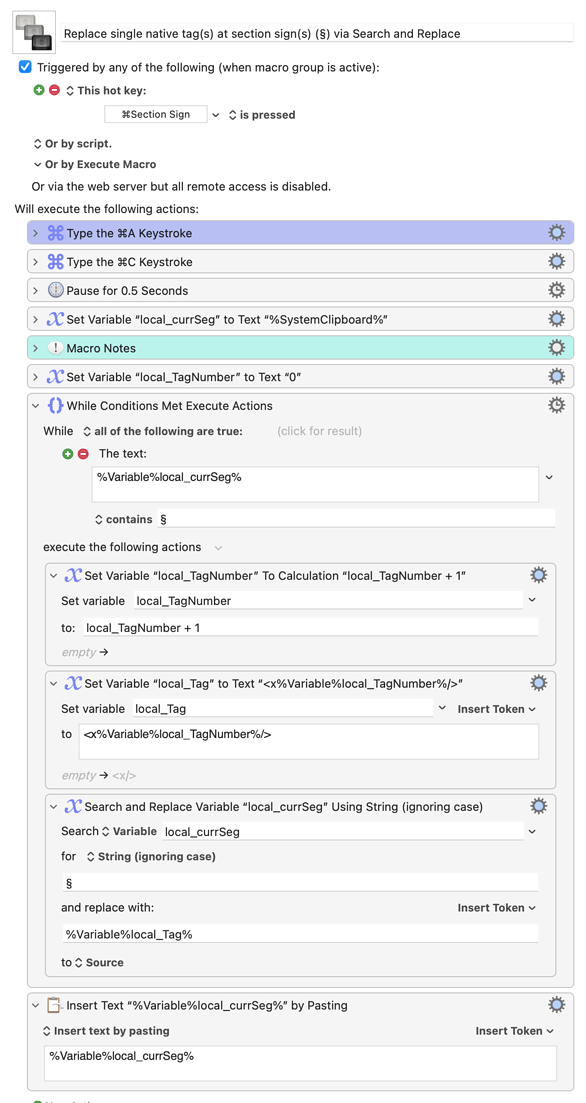ALYB
March 13, 2022, 8:11am
1
Handy, when you have to use third-party TMX files in CafeTran Espresso :
Open the TMX in a text editor.
Replace all (groups of) in-segment tags with a single section sign.
In CafeTran Espresso:
Attach the TMX to your project.
Use the macro repetitively in all fuzzy matched segments, to replace the section signs with native CafeTran Espresso tags:
Transfer current tag at section sign (§).kmmacros (18.2 KB)
ALYB
March 15, 2022, 10:33am
2
Nice modification:
Transfer current tag between straight double quotes:
ALYB
March 17, 2022, 7:55am
3
Thanks to @ccstone I was able to create an alternative that is faster but can only be used for single and native CafeTran Espresso tags. (So no grouped or third-party tags!)
Replace single native tag(s) at section sign(s) (§) via Search and Replace.kmmacros (16.4 KB)