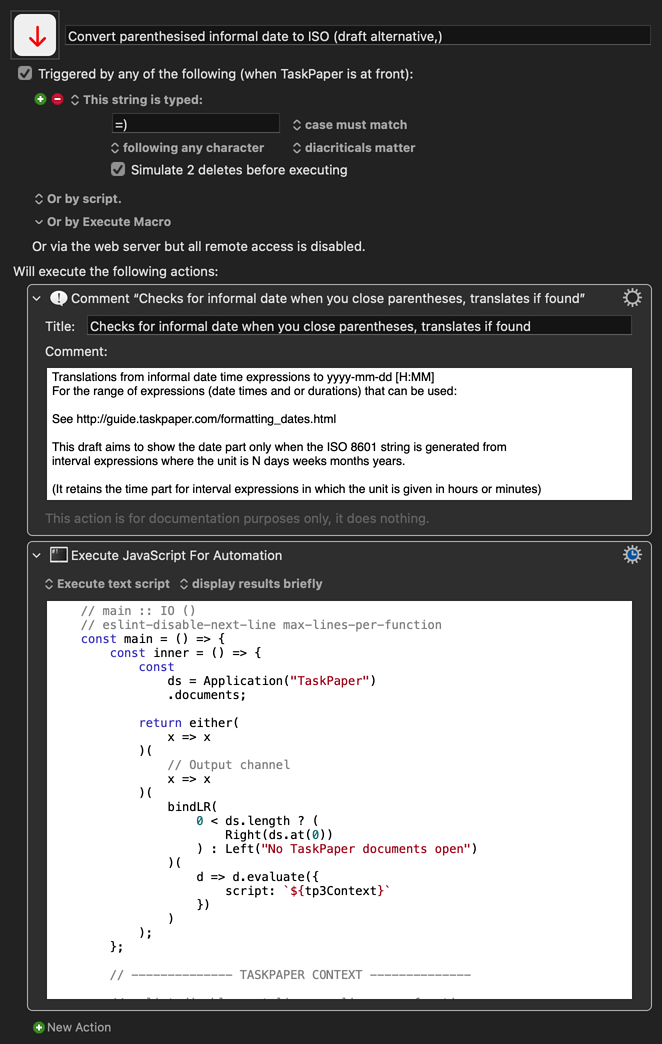TaskPaper 3 queries can use informal date-time expressions,
http://guide.taskpaper.com/formatting_dates.html
but the line tags need to use a simple ISO 8601 date-time format
Here is a macro which converts informal expressions when you type a closing parenthesis after them in TaskPaper 3 Preview
e.g.
@due(tomorrow) -> @due(2016-02-13)
@alert(may 24 2pm) -> @alert(2016-05-24 14:00)
@due(14 days) -> @due(2016-02-26 09:55)
etc.
( Untranslatable expressions between the newly closed parentheses are ignored )
Convert parenthesised informal date to ISO.kmmacros (22.5 KB)
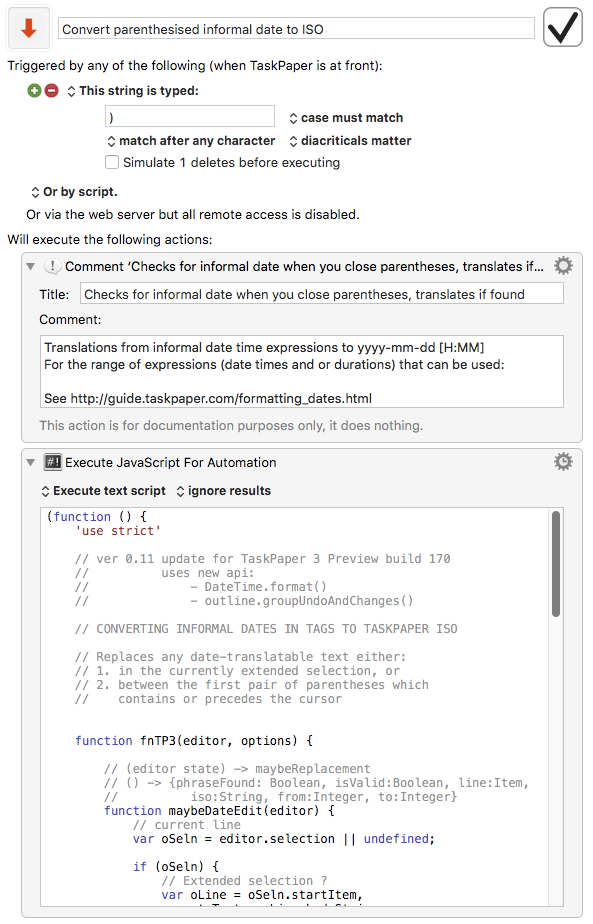
Source of JS action
(function () {
'use strict'
// ver 0.11 update for TaskPaper 3 Preview build 170
// uses new api:
// - DateTime.format()
// - outline.groupUndoAndChanges()
// CONVERTING INFORMAL DATES IN TAGS TO TASKPAPER ISO
// Replaces any date-translatable text either:
// 1. in the currently extended selection, or
// 2. between the first pair of parentheses which
// contains or precedes the cursor
function fnTP3(editor, options) {
// (editor state) -> maybeReplacement
// () -> {phraseFound: Boolean, isValid:Boolean, line:Item,
// iso:String, from:Integer, to:Integer}
function maybeDateEdit(editor) {
// current line
var oSeln = editor.selection || undefined;
if (oSeln) {
// Extended selection ?
var oLine = oSeln.startItem,
strText = oLine.bodyString,
iStart = oSeln.startOffset,
iEnd = oSeln.endOffset,
lngSeln = iEnd - iStart,
strSeln = lngSeln ? strText.slice(iStart, iEnd) : '';
// or @key(value) tag starting before selection ?
if (lngSeln < 1) {
var brkFrom = strText.slice(0, iStart)
.lastIndexOf('('),
brkTo = brkFrom !== -1 ? brkFrom + strText.slice(
brkFrom
)
.indexOf(')') : -1,
strParen = (
(brkFrom !== -1) && (brkTo !== -1)
) ? strText.slice(brkFrom + 1, brkTo) : '';
}
// Extended selection gets priority if both
var strPhrase = strSeln || strParen,
blnText = strPhrase.length > 0,
strISO = blnText ? DateTime.format(strPhrase.trim()) :
'';
return {
phraseFound: blnText,
from: blnText ? (lngSeln ? iStart : brkFrom + 1) : undefined,
to: blnText ? (lngSeln ? iEnd : brkTo) : undefined,
iso: strISO,
isValid: (strISO.indexOf('Invalid') === -1),
line: blnText ? oLine : undefined
};
} else return {};
}
// MAIN
var dctEdit = maybeDateEdit(editor);
if (dctEdit.phraseFound) {
if (dctEdit.isValid) {
var oLine = dctEdit.line,
iFrom = dctEdit.from;
editor.outline.groupUndoAndChanges(function () {
oLine.replaceBodyRange(
iFrom,
dctEdit.to - iFrom,
dctEdit.iso
);
});
return oLine.bodyString; // updated string
} else return dctEdit.iso; // or error message
} else return undefined // or nothing
}
var tp = Application("TaskPaper"),
ds = tp.documents,
strMaybeEdit = ds.length ? ds[0].evaluate({
script: fnTP3.toString(),
withOptions: {}
}) : '';
tp.activate();
return strMaybeEdit;
})();