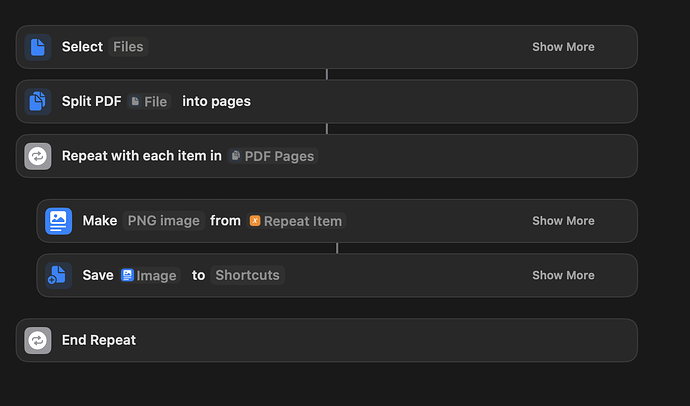I'd like a macro that can convert a PDF into (multiple) JPGs. I've searched the forum but can't find anything. What I want is to be able to right-click in the Finder and then use a quick action to convert a PDF into a JPG. This new JPG should be saved in the same folder as the PDF. Any help would be greatly appreciated.
One per page ?
If a PDF consists of multiple pages, then create a separate JPG for each page.
Did you know macOS Automator app has the built-in ability to split a PDF file into multiple JPG files? I recommend that you try that manually once, and see if it meets your needs. If it meets your needs, we can probably write a KM utility that calls it to do the work.
The problem with Automator is that I don't see any option or possibility to save a JPG in the folder where the PDF is located. The only thing I see is the "Move" action, but then the JPGs are saved in a fixed folder. For example, "Desktop." I do have a shortcut that goes from PDF to JPG. But for that, I don’t need KM. I'm wondering if this is possible in KM.
I have this one myself. But I was wondering if this is also possible in KM?
Note: I'm using Dutch language.
KM doesn't have PDF operations (at least I don't know about it), but you can call shortcut from KM and provide as input not PDF but rather path to the pdf file.
Right! But we could have fixed that using KM. But since you have already found a different solution, sobeit.