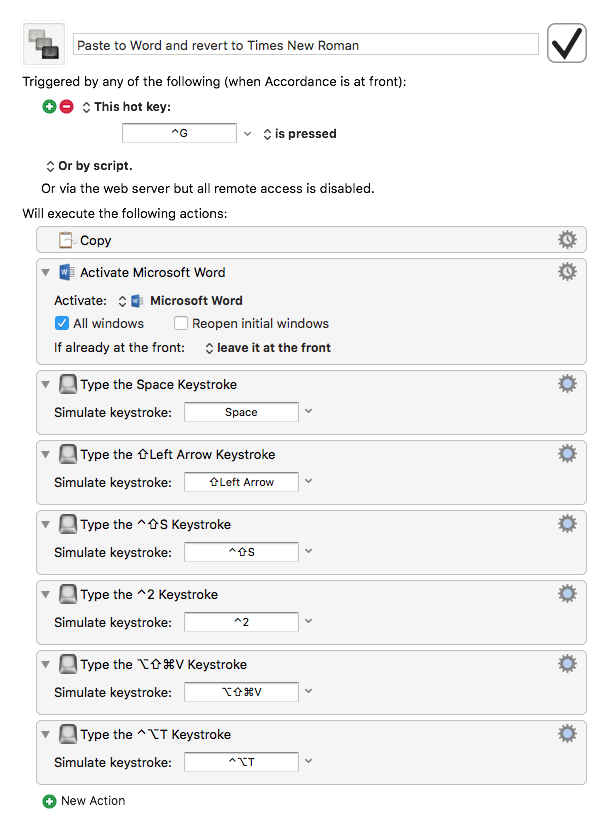It works fine for me, changing the font size in the macro changes the text size pasted into Word.
Have you tried from a different application? I can’t see how, but maybe Accordance is somehow involved.
The other possibility, do you have any other applications that might be mucking around with the clipboard?
Thanks Peter. 've found a solution which is a little odd, but works fine. See the macro below. What this does is copy the text from Accordance, switch to Word, set the font in Word to SBL BibLit 12 point (control-shift-S is a shortcut I've set in Word for SBL BibLit; control-2 is a shortcut I've set in Word for 12 point font), type and then highlight a space in that font, and then paste with match style what's on the clipboard, before switching back to the font for main text (which I usually have as Times New Roman). A bit strange but it works fine and is quick.
Keyboard Maestro “Paste to Word and revert to Times New Roman” Macro
Paste to Word and revert to Times New Roman.kmmacros (4.5 KB)
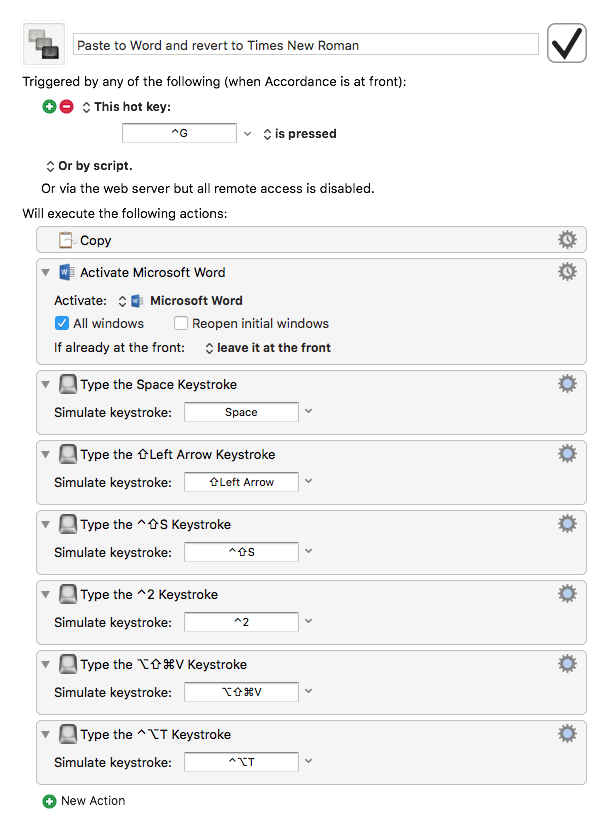
Hey Steve,
It’s pretty weird that this has been so hard to solve.
Just for giggles try running these two AppleScripts from an Execute an AppleScript action.
Try this one first, and see if it works the way you want.
------------------------------------------------------------
tell application "Microsoft Word"
paste special (text object of selection) data type paste styled text
end tell
------------------------------------------------------------
If the formatting is still off try this one.
------------------------------------------------------------
tell application "Microsoft Word"
paste special (text object of selection) data type paste styled text
tell active document
tell text object
tell its font object
set font size to 12
set name to "SBL BibLit"
end tell
end tell
end tell
end tell
------------------------------------------------------------
-Chris
Hey Steve,
I meant to say TEST them from the Applescript Editor.app.
You can add activate just below the tell line to make Word activate when the script is run.
If you want to use one THEN run it from an Execute an AppleScript action.
-Chris