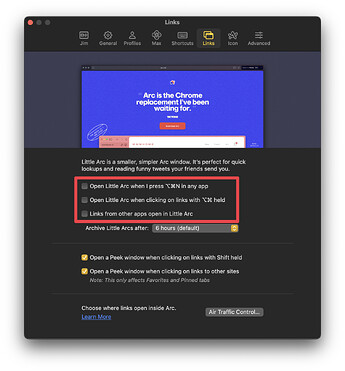My initial testing indicates that the changes you have made to Copy as Markdown link have indeed added Arc support. Thanks, @ComplexPoint!
Yes, I noticed that the AppleScript is unique when I was updating Activate, Reload, or Open Browser Tab to support Arc.
Thanks for working through theses issues!
Arc and Little Arc are generally problematic* with Keyboard Maestro; but the Little Arc anomalies can largely be marginalized but adjusting the Arc Settings.
Or if one wants to use Little Arc, ⌘-O can be used to move a Little Arc window to Arc before triggering this revised version of Copy as Markdown link.
*Arc and Little Arc issues with Keyboard Maestro
Keyboard Maestro Tokens – Correctly Reported (yes/no)
| Arc Window | Little Arc Window | |
|---|---|---|
| %FrontBrowserName% | no | no |
| %FrontBrowserWindow% | no | no |
| %FrontBrowserTitle% | no | no |
| %FrontBrowserURL% | no | no |
| %FrontWindowName% | yes | yes |
| %Application%1% | yes | no, returns Arc |
| %FrontWindowFrame% | yes | yes |