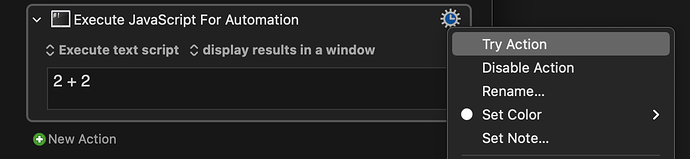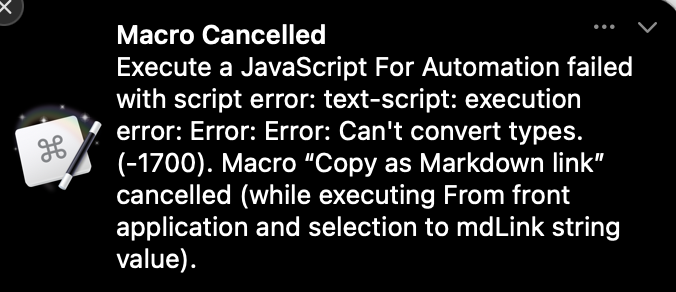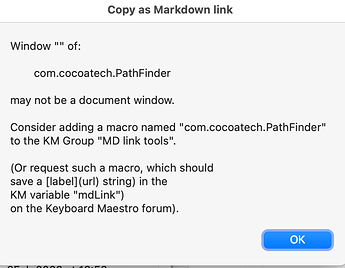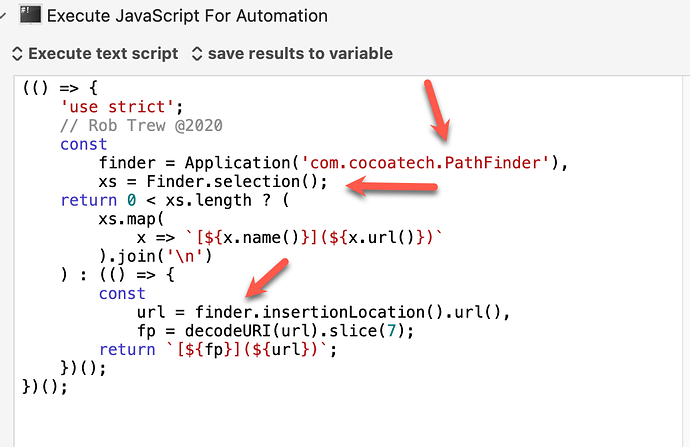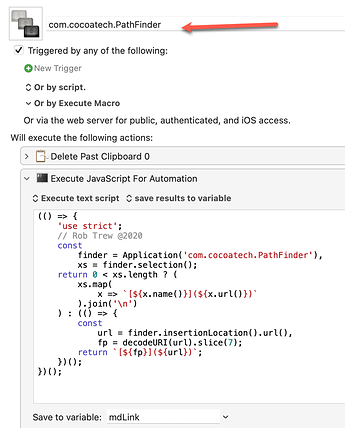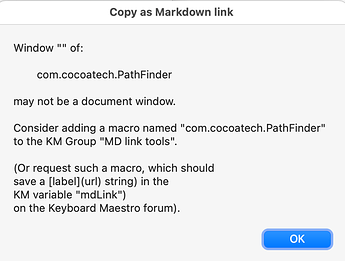Orion is a webkit browser, and shares the Safari scripting interface.
In addition to adding its bundleID to the list you show above, we also need to extend the test for Safari which results in using a method named currentTab rather than activeTab.
See:
Expand disclosure triangle to view JS source
(() => {
"use strict";
// Rob Trew @ 2020
// Copy Markdown Link to front document, URL, or resource.
// Ver 0.31
// Switched to running app-specific macros by UUID
// fetched from a JSON dictionary stored in a
// uuidsForMDLink KM variable.
// If this variable is not found, or a UUID retrieved
// from it is not found, then the dictionary is regenerated.
// The regeneration, which will happen on the first
// run, but should only be needed thereafter when
// new sub-macros are added, will activate Keyboard Maestro.app
// Normally use of the macro will, however, normally
// bypass Keyboard Maestro.app and run through
// Keyboard Maestro Engine instead.
ObjC.import("AppKit");
const kmGroupName = "MD link tools";
// ---------------------- MAIN -----------------------
// main :: IO ()
// eslint-disable-next-line max-lines-per-function
const main = () => {
const bundleID = frontAppBundleId();
return either(
msg => (
alert("Copy as Markdown link")(msg),
msg
)
)(
mdLink => mdLink
)(
bindLR(
void 0 !== bundleID ? (
Right(bundleID)
) : Left(
"No active application detected"
)
)(linkForBundleLR)
);
};
// linkForBundleLR :: String -> Either String String
const linkForBundleLR = bundleID =>
// ------------ BROWSER ? ------------
[
"com.apple.Safari",
"com.google.Chrome",
"com.microsoft.edgemac",
"com.vivaldi.Vivaldi",
"com.kagi.kagimacOS"
].includes(bundleID) ? (
browserLinkLR(bundleID)
) : (() => {
// ---- APP-SPECIFIC MACRO ? -----
const
kme = Application("Keyboard Maestro Engine"),
dctUUID = either(
msg => (
// eslint-disable-next-line no-console
console.log(
"BundleID map had to be regenerated",
msg
),
// Regenerated UUID dictionary
updatedUUIDMap()
)
)(
// UUID dictionary from existing
// KM Variable
dct => dct
)(
jsonParseLR(
kme.getvariable("uuidsForMDLink")
)
);
return linkFromUUID(kme)(bundleID)(
dctUUID[bundleID]
);
})();
// linkFromUUID :: Application ->
// String -> String -> String
const linkFromUUID = kme =>
bundleID => maybeUUID => Boolean(maybeUUID) ? (
either(
// If the UUID wasn"t found,
// then run a new one from an
// updated dictionary.
() => (
bindLR(
doScriptLR(kme)(
updatedUUIDMap()[bundleID]
)
)(
// Link after use of alternate UUID
() => Right(
kme.getvariable("mdLink")
)
)
)
)(
// Link read after with UUID
() => Right(kme.getvariable("mdLink"))
)(
// Run macro with this UUID if possible.
doScriptLR(kme)(maybeUUID)
)
) : appFrontWindowMDLinkLR(bundleID);
// doScriptLR :: UUID -> Either String String
const doScriptLR = kme =>
uuid => {
try {
return (
kme.doScript(uuid),
Right(uuid)
);
} catch (e) {
return Left(
`Macro UUID :: ${uuid}\n\n${e.message}`
);
}
};
// -------------- BUNDLEID -> UUID MAP ---------------
// updatedUUIDMap :: IO () -> { bundleID :: UUID }
const updatedUUIDMap = () => {
const
macroGroupName = "MD Link tools",
mdLinkToolsGroups = Application(
"Keyboard Maestro"
).macroGroups.where({
name: macroGroupName
});
return either(
alert("Copy as MD Link - Map bundle to UUID")
)(
dictUUIDs => (
Application("Keyboard Maestro Engine")
.setvariable("uuidsForMDLink", {
to: JSON.stringify(
dictUUIDs, null, 2
)
}),
dictUUIDs
)
)(
0 < mdLinkToolsGroups.length ? (() => {
const
instances = mdLinkToolsGroups.at(0)
.macros()
.flatMap(macro => {
const k = macro.name();
return k.includes(".") ? (
[
[k, macro.id()]
]
) : [];
});
return Right(
instances.reduce(
(a, [bundle, uuid]) => Object.assign(
a, {
[bundle]: uuid
}
), {}
)
);
})() : Left(
`Macro group not found:\n\n\t${macroGroupName}`
)
);
};
// --------------------- BROWSERS ----------------------
// browserLinkLR :: String -> Either String IO String
const browserLinkLR = bundleID => {
const
app = Application(bundleID),
ws = app.windows;
return bindLR(
0 < ws.length ? (
Right(ws.at(0))
) : Left(`No windows open in ${bundleID}`)
)(
w => {
const tabs = w.tabs;
return 0 < tabs.length ? (() => {
const
tab = w[
[
"com.apple.Safari",
"com.kagi.kagimacOS"
].includes(bundleID) ? (
"currentTab"
) : "activeTab"
]();
return Right(
`[${tab.name()}](${tab.url()})`
);
})() : Left(
`No open tabs in front window of ${bundleID}`
);
}
);
};
// ----------------------- JXA -----------------------
// frontAppBundleId :: () -> String
const frontAppBundleId = () => {
const uw = ObjC.unwrap;
return uw(uw(
$.NSWorkspace.sharedWorkspace.activeApplication
).NSApplicationBundleIdentifier);
};
// ------- DEFAULT - DOCUMENT OF FRONT WINDOW --------
// appFrontWindowMDLinkLR :: String -> Either String String
const appFrontWindowMDLinkLR = bundleID => {
const
procs = Object.assign(
Application("System Events"), {
includeStandardAdditions: true
})
.applicationProcesses.where({
bundleIdentifier: bundleID
});
return bindLR(
bindLR(
procs.length > 0 ? (
Right(procs.at(0).windows)
) : Left(`Application not found: ${bundleID}`)
)(ws => ws.length > 0 ? (
Right(ws.at(0))
) : Left(`No windows found for ${bundleID}`))
)(w => {
const
uw = ObjC.unwrap,
[winTitle, maybeDocURL] = [
"AXTitle", "AXDocument"
]
.map(appID => uw(
w.attributes.byName(appID).value()
));
return Boolean(maybeDocURL) ? (
Right(`[${winTitle}](${maybeDocURL})`)
) : Left(
[
`Window "${winTitle}" of:\n\n\t${bundleID}`,
"\nmay not be a document window.",
`\nConsider adding a macro named "${bundleID}"`,
`to the KM Group "${kmGroupName}".`,
"\n(Or request such a macro, which should",
"save a [label](url) string) in the",
"KM variable \"mdLink\")",
"on the Keyboard Maestro forum)."
].join("\n")
);
});
};
// alert :: String => String -> IO String
const alert = title =>
s => {
const sa = Object.assign(
Application("System Events"), {
includeStandardAdditions: true
});
return (
sa.activate(),
sa.displayDialog(s, {
withTitle: title,
buttons: ["OK"],
defaultButton: "OK"
}),
s
);
};
// ----------------- GENERIC FUNCTIONS -----------------
// https://github.com/RobTrew/prelude-jxa
// Left :: a -> Either a b
const Left = x => ({
type: "Either",
Left: x
});
// Right :: b -> Either a b
const Right = x => ({
type: "Either",
Right: x
});
// bindLR (>>=) :: Either a ->
// (a -> Either b) -> Either b
const bindLR = m =>
mf => undefined !== m.Left ? (
m
) : mf(m.Right);
// either :: (a -> c) -> (b -> c) -> Either a b -> c
const either = fl =>
// Application of the function fl to the
// contents of any Left value in e, or
// the application of fr to its Right value.
fr => e => "Either" === e.type ? (
undefined !== e.Left ? (
fl(e.Left)
) : fr(e.Right)
) : undefined;
// jsonParseLR :: String -> Either String a
const jsonParseLR = s => {
// Either a message, or a JS value obtained
// from a successful parse of s.
try {
return Right(JSON.parse(s));
} catch (e) {
return Left(
`${e.message} (line:${e.line} col:${e.column})`
);
}
};
// MAIN ---
return main();
})();
I've added support for com.kagi.kagimacOS (the Orion browser) at:
RobTrew/copy-as-md-link: macOS Keyboard Maestro macro group – single keystroke to copy MD links from different applications.