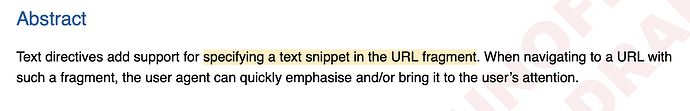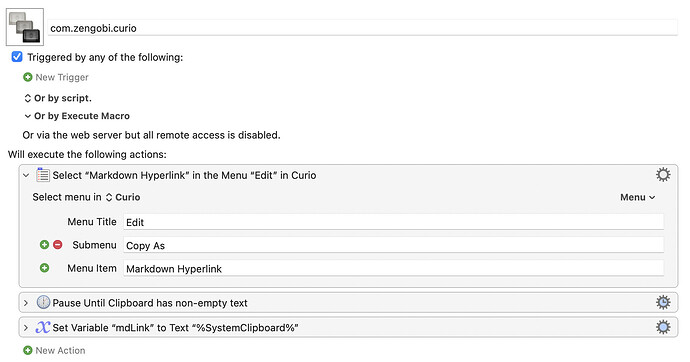Just used with Obsidian and I get an error about Window Name and Vault name not matching.
Can you pm me with details of window name and path ?
(a screenshot might help, too)
- Does Obsidian have an option defining the composition of a window title ?
- Does full screen view affect the picture ?
- Is the vault on an iCloud volume ?
OK – I think I've understood. The approach I was taking didn't account for filepaths which include a " - " substring.
What I need to do (probably not this evening now) is to parse the workspace.json file in the hidden .obsidian folder in the root of each vault.
( Electron apps don't yield to macOS scripting very willingly ![]() )
)
UPDATE
A simpler fix occurred to me.
I've pushed it to
in case any Obsidian users have time to test.
(you may need to regenerate again with the Update map from bundleIDs to KM UUIDs macro)
Updated at:
to provide first support for Text Fragments in supporting browsers.
In other words, when you use the Copy As Markdown Link macro in a browser like Safari or Chrome, with some text selected in the browser, you will copy a URL with an affix enabling automatic highlighting of that text:
Not all web pages (or browsers) support Text Fragments, but those that do read any URL affix which starts with:
#:~:text=
(followed by a percent-encoded string of text which can be found somewhere on the linked page).
In the example above, "specifying a text snippet in the URL fragment" is shown in a yellow highlight because the URL has the following affix:
#:~:text=specifying%20a%20text%20snippet%20in%20the%20URL%20fragment
There is some accessible and helpful discussion here:
Hey Rob (@ComplexPoint) ![]()
Thanks for providing this Macro - I recently discovered that I’ve actually never downloaded a copy of this powerful tool - even though I am followed closely for updates since the first day you’ve posted it here.
Since I am building Macros that will rely on this one I would like to know if there is a way to get a copy that is compatible with KM 10.2
I don’t know if the newest feature is available - but this would be great.
If there’s nothing to it but to download it and install - it would even be nicer.
Otherwise I hope that you could provide a version that is fully backwards compatible to KM 10.2.
Many thanks in advance and greetings from Germany ![]()
Tobias
I'm afraid I don't have such a thing.
Today I had a talk with another person in my contacts who also is still using KM 10.2 with MacOS Monterey on an Intel iMac like me and as I was telling him I would wait for a response from you about this Macro.
He told me to just install and use it right away because he is using it dayly for about nearly a year now and has no issues whatsoever with KM 10.2.
He uses the latest Version of your Macro.
I have now just installed the Macro. I’ll report issues as I get into them.
Greetings from Germany ![]()
Tobias
For anyone using the Apple Notes Links (“com.apple.Notes” submacro in the "MD Link tools" macro group):
If the generated applenotes: links open in Safari instead of directly in the Notes app, here's a quick fix.
In the "Execute JavaScript For Automation" action inside the com.apple.Notes submacro, find this block:
unwords([
"SELECT '['",
"|| ZTITLE1",
"|| '](applenotes:note/'", // ❌ Incorrect scheme
"|| ZIDENTIFIER",
"|| ')'",
"FROM ZICCLOUDSYNCINGOBJECT",
"WHERE Z_PK IN",
`(${pks.join(",")})`
])
![]() Change it to:
Change it to:
unwords([
"SELECT '['",
"|| ZTITLE1",
"|| '](applenotes://note/'", // ✅ Correct scheme
"|| ZIDENTIFIER",
"|| ')'",
"FROM ZICCLOUDSYNCINGOBJECT",
"WHERE Z_PK IN",
`(${pks.join(",")})`
])
The :// makes all the difference — without it, macOS misinterprets the URL and sends it to Safari. With it, the link correctly opens the Notes app.
Huge thanks to @ComplexPoint for creating this fantastic macro group — it's incredibly powerful and well-crafted. ![]()
Hope this helps someone else!
Thanks – I'll take a look at the weekend and push an update to the Github repository.
UPDATE
Done.
Hi, all. Great macro group that I've used regularly for several years.
I recently upgraded to DEVONthink 4 which broke the DEVONthink 3 helper macro. The fix was simple:
- change the application in the helper macro to remove the "3".
- similarly rename the helper macro utsekf to simply "com.devon-technologies.think" (i.e., remove the "3" there too).
- run the update macro ("Update map from bundleIDs to KM UUIDs (after new sub-macro added)".
Once done, the macro again produced item links into my DT databases.
Thanks for the great package.
OllieA
Thanks – I've now added an additional com.devon-technologies.think item,
to cover the new betas of DEVONthink 4,
to the repository at:
The devil seems to have inhabitanted my computer. When I try to use the update macro with DevonThink4 - I get a noise and nothing copied to the clipboard. I assume the noise is the sound of fail. How do I diagnose?
DevonThink4 Beta2
KM 11.0.4
Thanks
Mark
Is the sound "three quick beeps ending on a low pitch beep"? If so, that's the sound of macOS saying that the key you just pressed is not accepted by the frontmost application. This sort of thing tends to happen a lot when a macro that uses a hotkey isn't enabled and active.
So my first guess is that you imported the macro but didn't manually check the Enabled box, either for the macro or for the group that contains the macro. Check that first.
Of course, I could be wrong. But it will take you only five seconds to check if the boxes are enabled.
(Now DEVONthink 4.0 beta3, I think)
Working here:
- with the current version download from copy-as-md-link Github repository,
- after running the included macro
Update map from bundleIDs to KM UUIDs, - and selecting an item in
DEVONthink 4.0 beta3
@Airy that was today's problem. Irony I was having another problem - which I will get to in a second. I deleted the macro and downloaded it again. In the process I forgot to enable it. Doh.
// Scratch this - I'm leaving up for 1) for honesty's sake. 2) If anyone else suffers my problem they will know.
@ComplexPoint Funny I didn't know there was a Beta3. I just downloaded it and I still have my original question/challenge. When using the Macro with DT4 the urls generated are of the file:/// format vs the x-devonthink
Example:
[1. APR Research — "221- The 5 Types of Wealth by Sahil Bloom"](file:///Users/marklevison/Databases/APR%20Research.dtBase2/Files.noindex/txt/1e/221-%20The%205%20Types%20of%20Wealth%20by%20Sahil%20Bloom.txt) instead of the
x-devonthink-item://B8A53BD0-1B05-4C16-883E-D98A65F9B749 format.
I'm sure there is something I have misconfigured.
// Start again here
Just because I have a degree in Comp Sci doesn't mean I read docs well. I never noticed the critical run the update macro step. For some reason prior to DT4 it just worked in the apps I needed. Sorry the extra hassle.
There's no harm in making a mistake! I'm actually surprised that I was right, but I make the same mistake often enough.
Updated the copy on Github to add support for Visual Studio Code (com.microsoft.VSCode)
Note that VS Code is an Electron app, beyond the reach of osascript and the standard macOS interfaces for documents and windows.
This is of necessity just a workaround, using scripted ⇧⌘P to get to the File: Copy Path of Active File command.
As ever, remember to use the included utility macro:
Update map from bundleIDs to KM UUIDs (after new sub-macro added)
either on first installation, or after installing support for an additional application.