FoldingText 2 does have a built-in Copy As RTF ( ⌘^C ), but the underlying multimarkdown library does an English-only translation to RTF at the moment.
This interim replacement for FoldingText's Copy As RTF ( ⌘^C ) preserves international characters.
(under the hood it first copies as HTML, and then uses textutil with a utf-8 setting for the translation to RTF)
Copy from FT2 as RTF.kmmacros (20.4 KB)
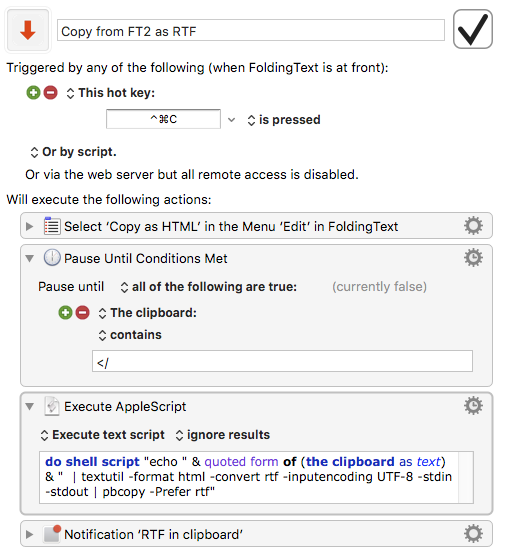
do shell script "echo " & quoted form of (the clipboard as text) & " | textutil -format html -convert rtf -inputencoding UTF-8 -stdin -stdout | pbcopy -Prefer rtf"
Latest development build of FT2:
https://foldingtext.s3.amazonaws.com/FoldingText-Dev.dmg