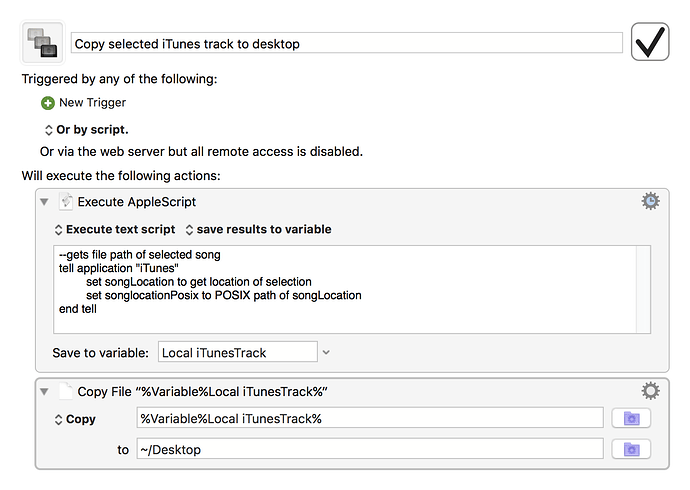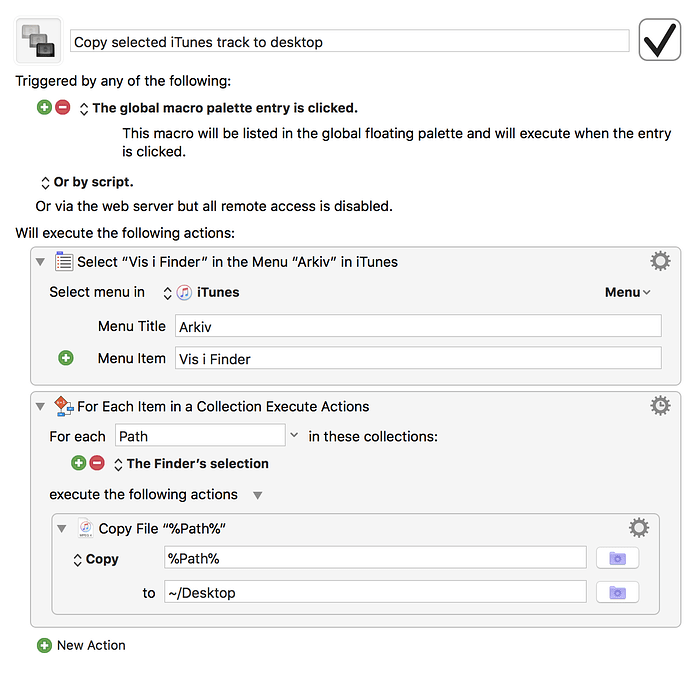Hi there,
Pardon me if this is super dumb but I want to make a macro that duplicates a iTunes file and places it on the desktop.
Manually this is straight forward: Right click on your song in iTunes, select Reveal in Finder, alt-drag it to the desktop.
The first part of this is easy enough in KM, but I cannot figure out how to copy/duplicate the file AND place it somewhere else.
Any suggestions?
Hi
This macro below should do it.
First it gets the path of the selected track with Applescript and then uses Keyboard Maestro to copy it.
Only works with one song selected.
And I have only tried with songs. Do not know if it is the same for movies and other content.
Keyboard Maestro 8.0 “Copy selected iTunes track to desktop” Macro
Copy selected iTunes track to desktop.kmmacros (2.0 KB)
2 Likes
Had to fiddle a bit to get it to work. Found this solution which seems to work just fine!