I've created a simple automation that copies the URL and pastes into the Drafts app for mac as a new draft, but I don't know how append selected text to the same draft?
Try this:
Test.kmmacros (2.5 KB)
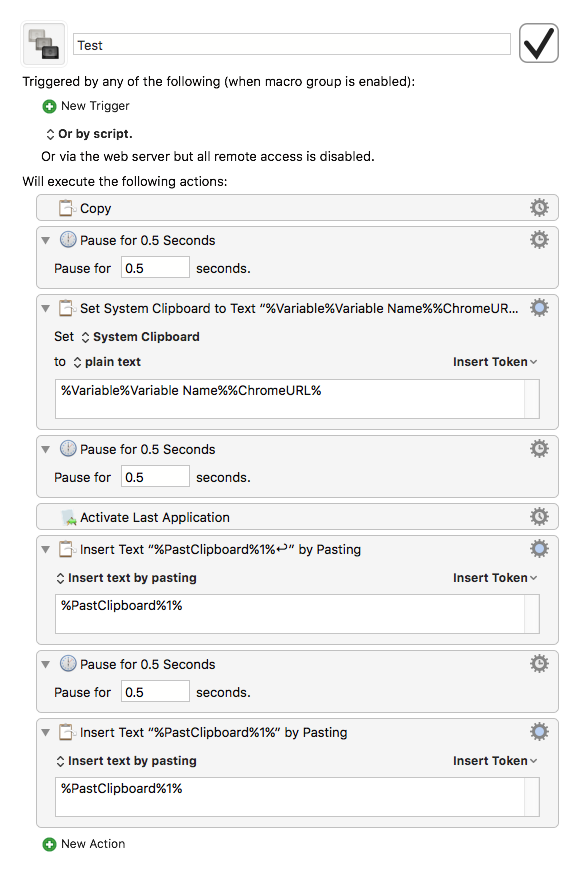
The Last Application you are working on needs to be a text editor.
On the third last line, I inserted a carriage return.