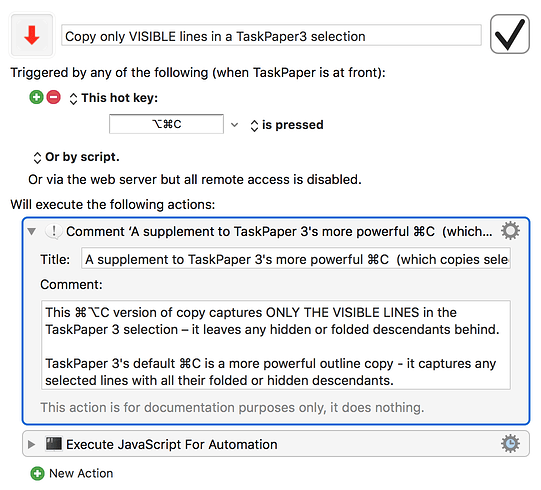TaskPaper 3 is an outliner, and its default ⌘C copies selected lines together with any hidden or folded descendants which they may have, allowing for outline copy-paste.
Here is a simpler supplementary ⌘⌥C, which only copies the the visible lines in the selection, for moments when you just want to capture a visual snapshot of a particular folding or filtering view of the TaskPaper 3 outline editor state (and don't want to bring any hidden descendants into the clipboard).
Copy only VISIBLE lines in a TaskPaper3 selection.kmmacros (20.4 KB)
JAVASCRIPT FOR AUTOMATION source
// COPY ONLY THE SELECTED LINES WHICH ARE VISIBLE IN TASKPAPER 3
// (not copying lines which are folded or filtered out of view)
(function () {
'use strict';
// FUNCTION FOR TASKPAPER CONTEXT
function TaskPaperContext(editor) {
// Only the visible component of the selection
return editor
.selection
.selectedItems
.filter(function (item) {
return editor.isDisplayed(item);
})
.map(function (item) {
return Array(item.depth)
.join('\t') + item.bodyString;
})
.join('\n');
}
// JAVASCRIPT FOR AUTOMATION CONTEXT
var ds = Application('com.hogbaysoftware.TaskPaper3')
.documents,
doc = ds.length ? ds[0] : undefined;
if (doc) {
// COPY ONLY THE VISIBLE LINES WHICH ARE SELECTED
var a = Application.currentApplication(),
sa = (a.includeStandardAdditions = true, a),
strLines = doc.evaluate({
script: TaskPaperContext.toString()
});
sa.setTheClipboardTo(
strLines
);
return strLines;
}
})();