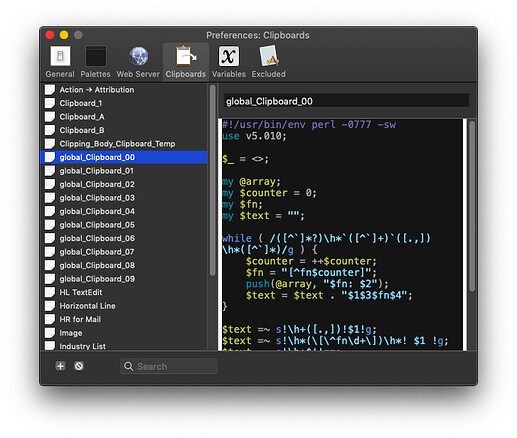Copy and Past
I need your advice on what is the best way to do it. like processing. 
I am copying some content to another site from our admin site (It's just a simple list & detail page site).
For example, We have some products to upload on Amazon.. ( it's an example )
Our site ( source ) : Product name, Price, Condition, Description.. etc ( and images )
FYI, we created our admin page to organize them and we have been keeping "Copy" and "Paste" manually. It took much time to do. So we might need to use KM.
We use an admin site. But we can still use Excel Or Numbers Apple App if it's better to handle.
Is there anyone who has the best solution or any experience to share?
Thank you,
You can Use Keyboard maestro for this.
you need to create a macro with a bunch of mouse clicks and pauses that will go to your admin site and copy the information into the default clipboard or you can have it copy it in a separate clipboard for each category.
Later on, you can have it paste into the Amazon website.
put few pauses in between so your computer has time to catch up before switching between pages or apps.
1 Like
Great advice!
Thank you again.
Great to know that we can have spearate clipboards.
I will make sure to add a few pauses. I have watched a tutorial video last night. He said so. 
Hey Sasi,
The are not really separate clipboards. They are storage able to contain what a clipboard can contain – unlike variables which are text-only.
I never use them – unless a text-only variable won't do the job – because variables are easier to work with.
macOS has only one clipboard, and it is the gate through which all copy and paste operations must go through.
It's shameful that a computer operating system as mature as macOS does not have any built-in clipboard management, but that's Apple for you (Bad Apple!). Even Windows 10 has it, albeit very basic.
I do keep 10 global clipboards, for things I want to hold indefinitely and reuse at my leisure – along with macros using hotkey triggers to copy and paste them.
-Chris
1 Like
Agreed, no need to store plain text in a KM Named Clipboard.
It is curious, and perhaps misleading to some, that the example you show is storing plain text.
For long-term, "permanent' storage of plain text data, a KM Global Variable will work just fine. You could have named it "global_Variable_00" if you wish.
For Global Variables I prefer to use a name with a prefix of "DND__" to indicated "Do Not Delete" and then two underscores to hide that prefix when used in a KM Prompt for User Input Action. And then I use a descriptive root name, something like:
DND__RegEx_Match_List
That's just tough.
I never said anything about long-term storage; I said "indefinite" – that might be two minutes or two years but more likely the former.
I'm likely to save scraps of things to reuse when I'm writing or coding, and those are generally quite ephemeral.
I also want to be able to use the named clipboard switcher if/when I forget which item is in which clipboard.
-Chris
That is definitely one advantage of Named Clipboards over Global Variables.
The closest thing that KM provides for exploring/searching Variables is the KM Preferences > Variables Panel, which, of course, requires that the KM Editor be running.
@peternlewis, I've never understood why you put the complete list of KM Variables (excluding Local and Instance Variables) in the KM Preferences. I don't see any connection of the Variable List with "preferences".
It would be much more useful (and logical and intuitive) if you provided a standalone window, that did NOT require the KM Editor, to list and search all KM Variables.
Peter, thanks for considering this request.
3 Likes
Noted. But I doubt it will happen.
I find the difference between clipboards and variables pretty clear. Clipboards are for content, variables keep informationen, macros utilize during excecution.
Clipboards are ad hoc text repositories allowing me to keep stuff around I want to access later. A common usage example ist to keep drafted email templates (e. g. a confirmation reply for an one-time-event). Or copying some key sentences from an interesting article and see them side by side later on. Or keeping the link for my personal Zoom meeting room nearby. The clipboard switcher is an incredible useful tool for storing, finding, and accessing bits of information. For me, an advantage over dedicated clip managers (like Typinator or even KM’s build in typed triggers) is, that I merely have to care about setting them up or about cleaning up. Eventually stuff from the clipboard history will vanish in a natural way (which might be quite a while when you have set KM’s clipboard history to store 200 items). And if I want to be sure, it stays around a little longer, I just favorite the entry and it stays there until I decide it has reached the end of usefulness.
With variables I almost never care about their specific content (although they can certainly contain and transform content). They do something inside the macro and they can store information between macro calls (e.g. I have a macro that saves selected text into a file in my notes folder and stores the file path to a variable. I have another macro that accesses this variable and gives me the option to open the „last added note“ in a text editor of my choice – the text app names are stored in another variable. Both variables are essential for this workflow but I (almost) never need their actual values in verbatim. They fuel the magic but I don’t want to access them (only when debugging – and therefore the preferences are just fine for me).
So in a nutshell:
Clipboards = text/information I want to work with
Variables = information macros work with
I routinely use txt files as variables. I prefer it for a couple reasons. One is that it allows me to more easily access their values, because I prefer BBEdit's interface to KM's. More importantly, I store those txt files on Dropbox, which makes them truly global. No matter which machine I use, KM will read the most recent version, and if KM changes the value (by writing), then all of my other machines running KM will know about it.
1 Like