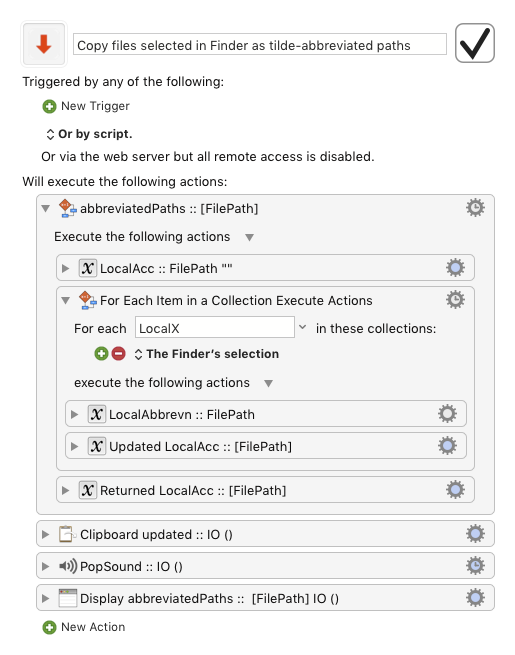Very good to discover that the (large) library of Keyboard Maestro filters (Filter Action) includes Abbreviate with Tilde in Path
(I used to pull out an Execute Script action and use a long expression like:
ObjC.unwrap($(strPath).stringByAbbreviatingWithTildeInPath)
Here is a macro which copies Finder selections as tilde-abbreviated paths:
Copy files selected in Finder as tilde-abbreviated paths.kmmacros (21.7 KB)