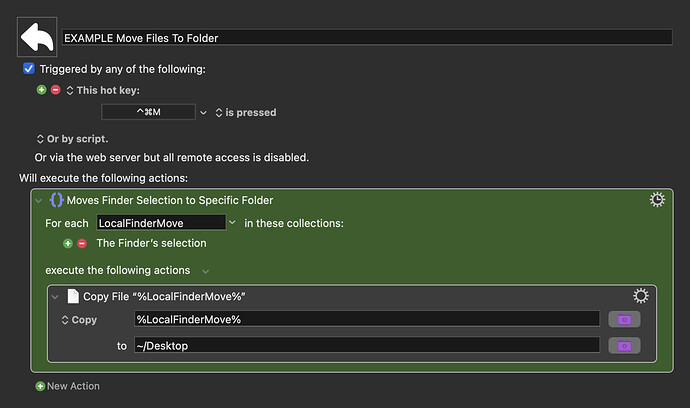Hi.
I'm currently creating a macro to copy selected files to another location, which I'm currently using as my printer hold folder to print later.
However, the macro only allows one file transfer at a time. So I got into a habit, moving multiple files only to find out that the macro failed because the macro was able to capture one file's path at a time.
I would solve this on my own by doing several internet searches, but I would want to see what you guys have in mind since I'm not really good with this.
If you want, you can have a look at the macro I set up. It's basically a copy & paste from one of Peter's macros.
[Pre-Press] Transfer files to Versant 2100 - Fiery Hold folder.kmmacros (5.0 KB)