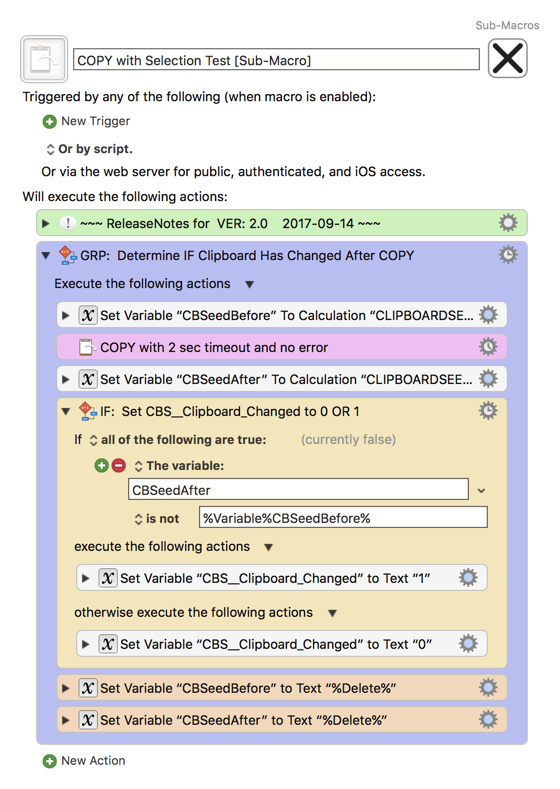![]() 2017-09-14 8:55 PM CT
2017-09-14 8:55 PM CT
Revised to use KM Copy Action with Clipboard Seed to determine if selection was made.
MACRO: COPY with Selection Test [Sub-Macro]
~~~ VER: 2.0 2017-09-14 ~~~
DOWNLOAD:
COPY with Selection Test [Sub-Macro].kmmacros (6.3 KB)
Note: This Macro was uploaded in a DISABLED state. You must enable before it can be triggered.
ReleaseNotes
Author.@JMichaelTX
PURPOSE:
-
Attempt to Copy User's Selection
- and set KM Variable to indicate IF Clipboard has changed.
HOW TO USE:
- Call this Sub-Macro in an Execute Macro Action
- Then use a IF/THEN Action to test for KM Variable "CBS__Clipboard_Changed"
= 1 IF the Clipboard has changed
NOTE: This version uses the KM Copy Action (rather than using ⌘C)
- It is faster if there is a selection (no pause needed)
- Has a timeout of 2 seconds if there is no selection.
MACRO SETUP
- No trigger is needed since it is called as a Sub-Macro
- Place in Group with GLOBAL access
- ENABLE this Macro.
TAGS: @SubMacro @Selection @Copy
USER SETTINGS:
- There are no user settings.
REQUIRES:
- Keyboard Maestro Ver 7.3+ (don't even ask me about KM 6 support).
- El Capitan 10.11.6+
- It make work with Yosemite, but I make no guarantees.
USE AT YOUR OWN RISK
- While I have given this limited testing, and to the best of my knowledge will do no harm, I cannot guarantee it.
- If you have any doubts or questions:
- Ask first
- Turn on the KM Debugger from the KM Status Menu, and step through the macro, making sure you understand what it is doing with each Action.