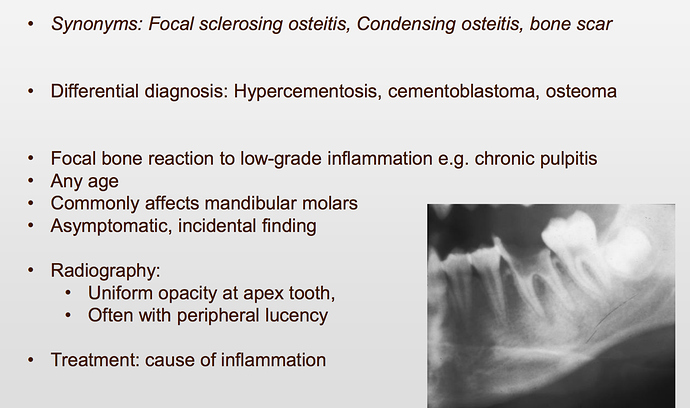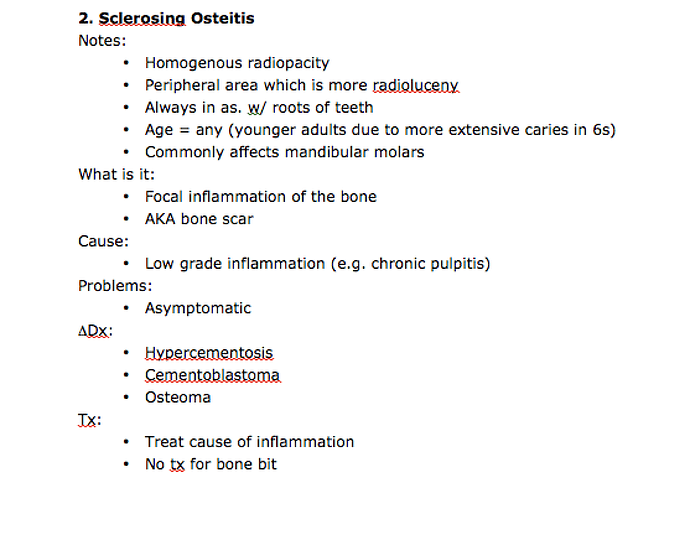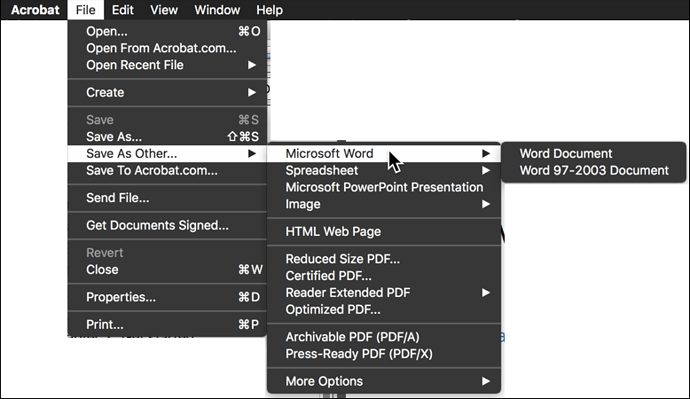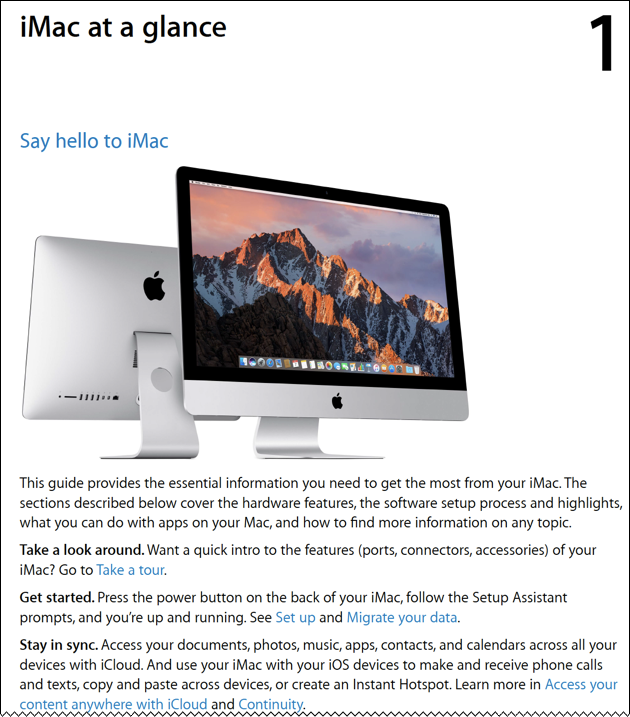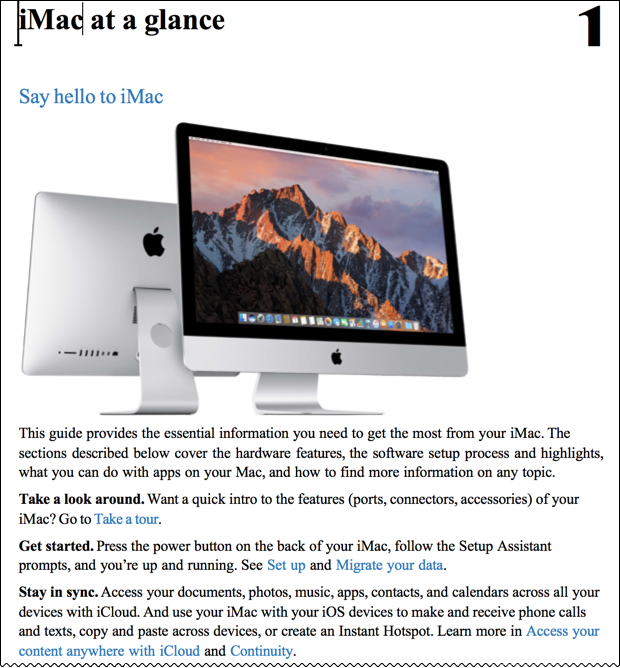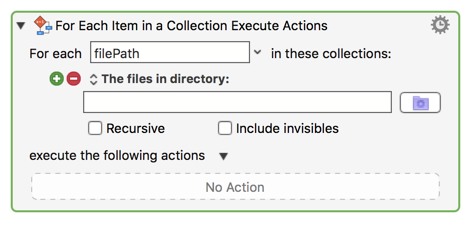Hi Lovely Boffins!
I’m a final year dental student as such I have 128 lectures (mainly in pdf format - using preview) that I’m importing into Word (2011). I’m trying to create a macro that will copy the text from the pdf in Preview and paste it into the word doc without having to simply copy paste over and over again.
Can any of you think of a repeatable way of copying the text of page 1 on the pdf and having it pasted directly into word without any of the formatting then repeat for page 2, 3, 4, etc.?
I thought about using the Quick Macro to record the action of my copying the text from preview, pasting it into word, removing the formatting, returning to preview, then scrolling down a page and repeating but I thought there must be a better way?
Any pointer in the right direction would be much appreciated!
Thanks in advance!
Welcome to Keyboard Maestro! I hope you're doing well in dental school!
While it is probably possible to build a KM macro to do what you ask, I have to first ask, why do you want to put the PDF text into Word???
I can tell you from experience, that the process is far from perfect, and it is unlikely that the document format will be properly retained in Word.
If you want to annotate and add notes, then you might consider Evernote.
It is a great tool, and can display the PDF inline in a EN Note. I do this often, and it works very well. If you have made any annotations to the PDF, those show as well.
OK, back to your request.
First, there are a number of ways to directly export a PDF to a Word document:
- Adobe Acrobat
- Many 3rd party PDF tools
- Do a search on "convert pdf to word document" to see lots of options.
After you've given this some thought, if you still want to copy/paste from PDF to Word, then come back here and let us know. We'll help you build the KM macro.
Hi!
Thanks for the welcome to the forum! Dental school is going well so far - this is my final year of study to lots to do!
-
I know it seems daft trying to convert a perfectly good pdf into a word document but often the pdf of slides once annotated aren't particularly well structured and difficult to later revise from. I often copy and paste the text from the pdf into a word document after which I add further notes from the lecture and move bits about. So my notes go from this ...
to this ...
-
I have previously used pdf to doc converters however they often result in some dodgy formatting with a lot of spaces in strange places and I wondered if there was a way of replicating the repetitive task of copying and pasting the text from each slide
Any help would be appreciated! Thanks again!
I believe PDFPen (Pro) will do it. One of the questions becomes “is this actually text? Or is it an image with text in?”
Hi
It is definitely text not just an image I just took a screenshot of a pdf in the above note. I’ll have a look at PDFPen (Pro) though and see what it can do!
Thanks!
1 Like
@will123, you might also take a look at Adobe Acrobat Pro. It has an export to Word option that seems to work well. I just tested it.
Although Acrobat Pro is normally expensive, I believe they have a student version for a very low price. You can also download a free trial, good for 30 days.
Acrobat Pro Export Options
Screenshot of PDF
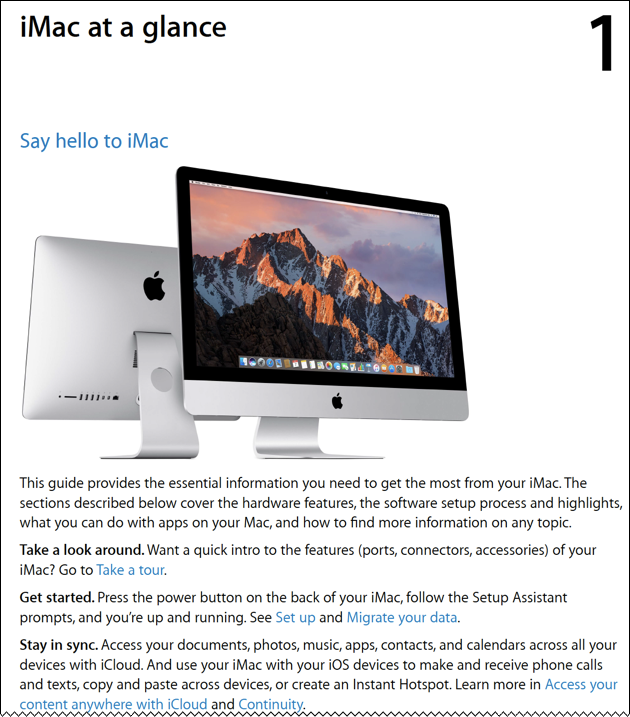
Screenshot of Word Doc
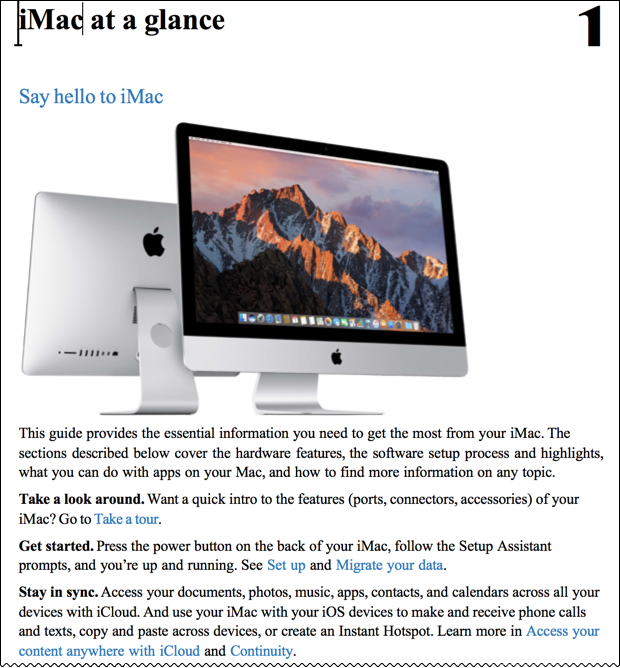
I do believe that if you can find an app (like Acrobat or PDFPen) that has a good export to Word option, it will be much better and faster than copy/paste.
Also, it is probably possible to automate Acrobat or PDFPen to process all PDFs in a folder.
Hazel would probably be able to orchestrate “convert all in a folder” automation. Not sure if KM can do that.