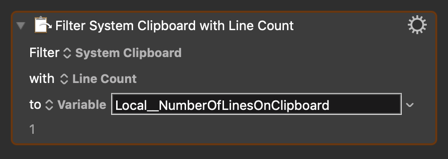I'm not sure if this is what you are asking, but if you want want to know how many items, i.e. lines, are on the clipboard, you can use this simple KM Filter action:
If you want to know the number of individual clipboards (one for each separate copy) made sequentially from a given starting point, take a look at the Paste macro here: