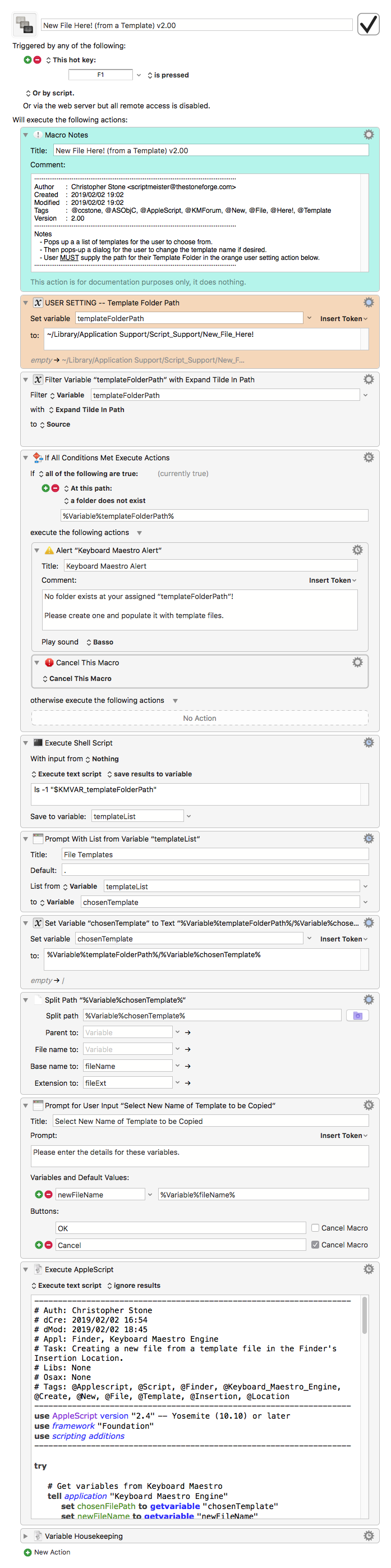Hey Folks,
Here's a somewhat more modern version of above script that I've turned into a macro.
The macro pops-up a pick-list of available templates.
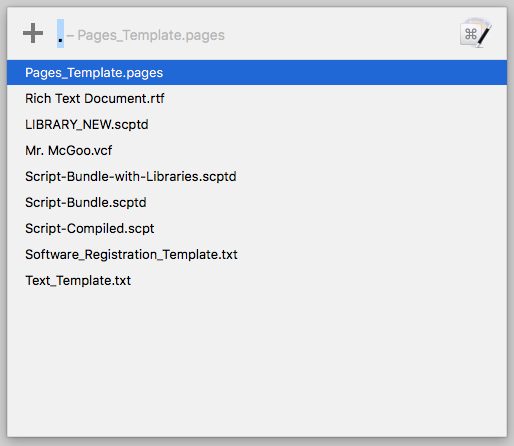
When a template is selected the user is given the opportunity to rename it.
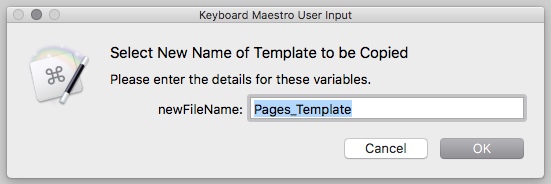
All templates MUST have file-extensions.
The macro will preserve the file-extension, so the user doesn't need to worry about it when renaming the file.
All date properties of the newly created file are reset to NOW(), so finding by creation-date or modification-date is more accurate.
The new file is installed in the frontmost Finder window.
Enjoy.
-Chris