I realize the sequence of actions I've got going in the screenshot isn't right for what I want to do, but I really would like to create a transparent image & have it open automatically in Preview. Is there a way to do this?
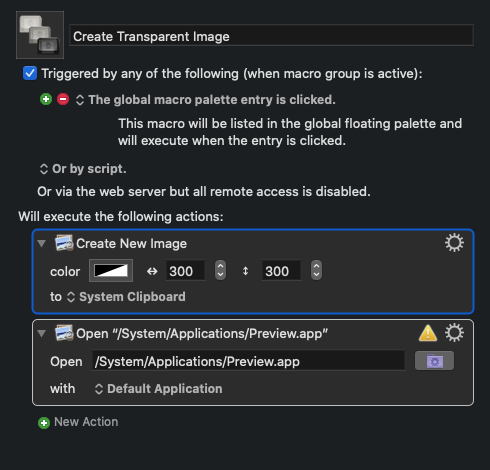
I realize the sequence of actions I've got going in the screenshot isn't right for what I want to do, but I really would like to create a transparent image & have it open automatically in Preview. Is there a way to do this?
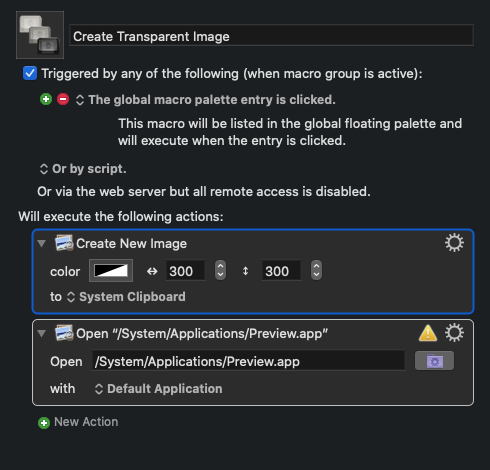
Ok, I figured this much out (see screenshot), but I still don't know how to get it to open automatically in Preview.
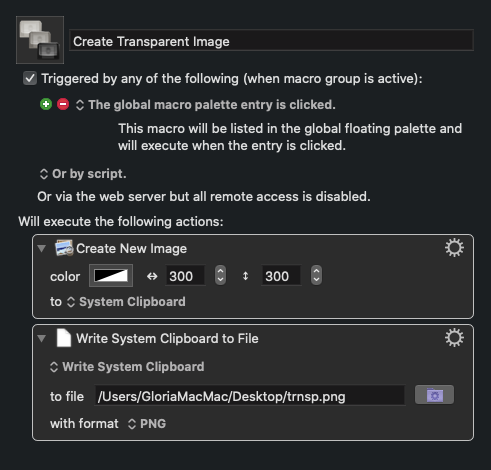
Just add the Open action at the end of your macro:
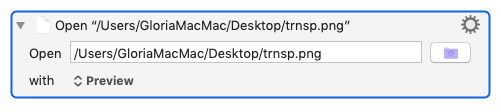
Already tried that, it doesn't work because that only opens files that are already created. This is creating a file on the fly & it doesn't recognize it.
Have you tried to add some pause before the open file action?
It fails to open may be because the writing action is not completed yet.
Yes, I tried "pause until" the file exists & then just pause for a few seconds. Neither worked.
Here's an example of the "pause until" that I tried:
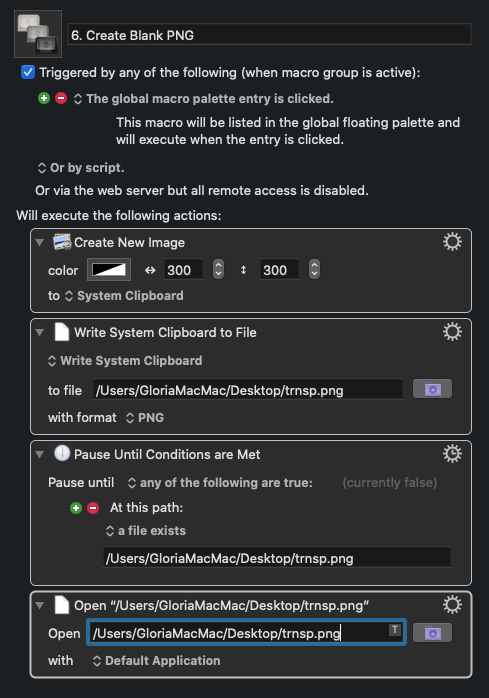
And here's the error message i got:
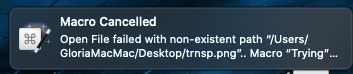
I tried a similar macro. It works perfectly on my Mac.
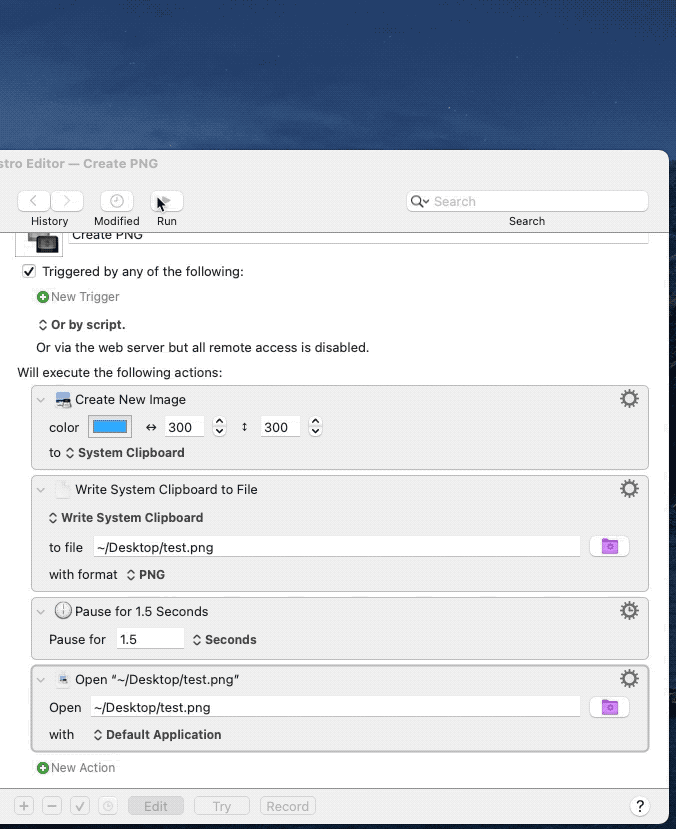
Ok, I did the same exact thing (see screenshot) & I still got the same error message as before.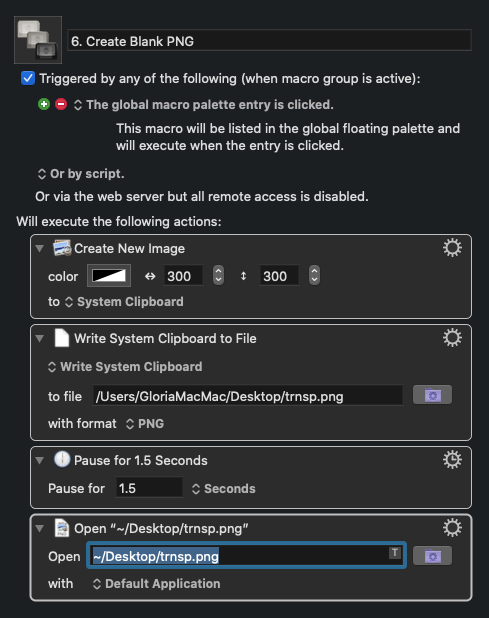
Here's another way to try, perhaps. This is done under an older version of OS X, so I don't know if it will work the same for newer macOS versions, and even if this works the resulting file has not been saved with the macro actions shown below.
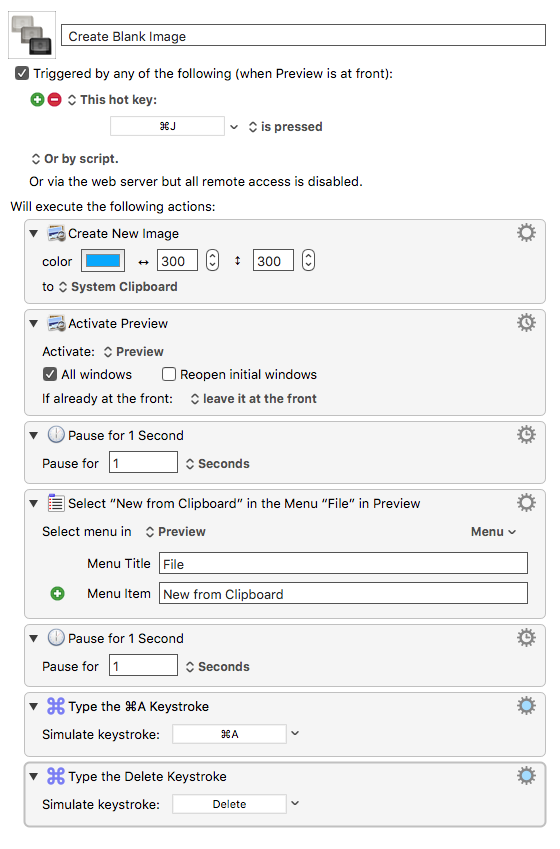
That did it, THANK YOU! 