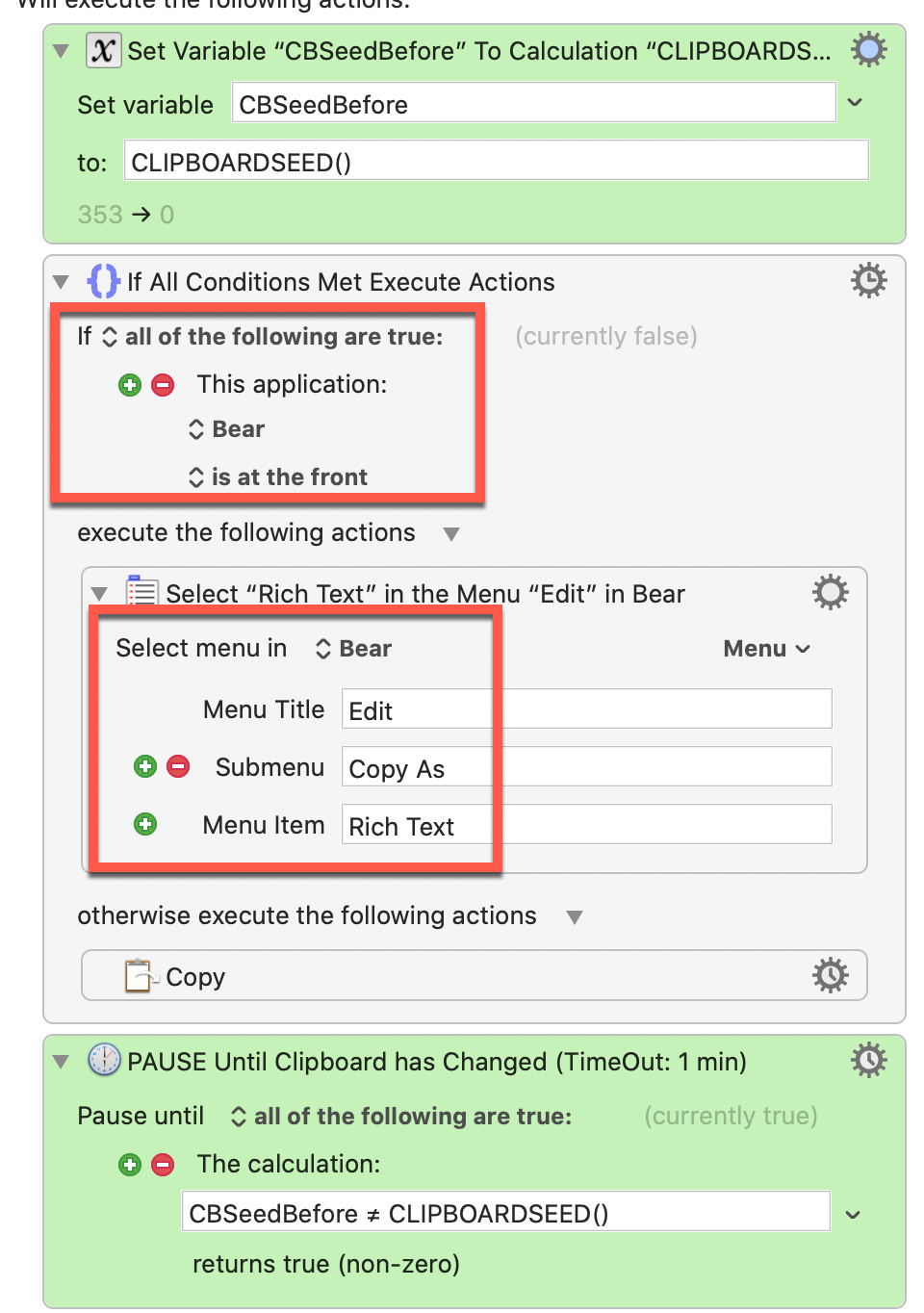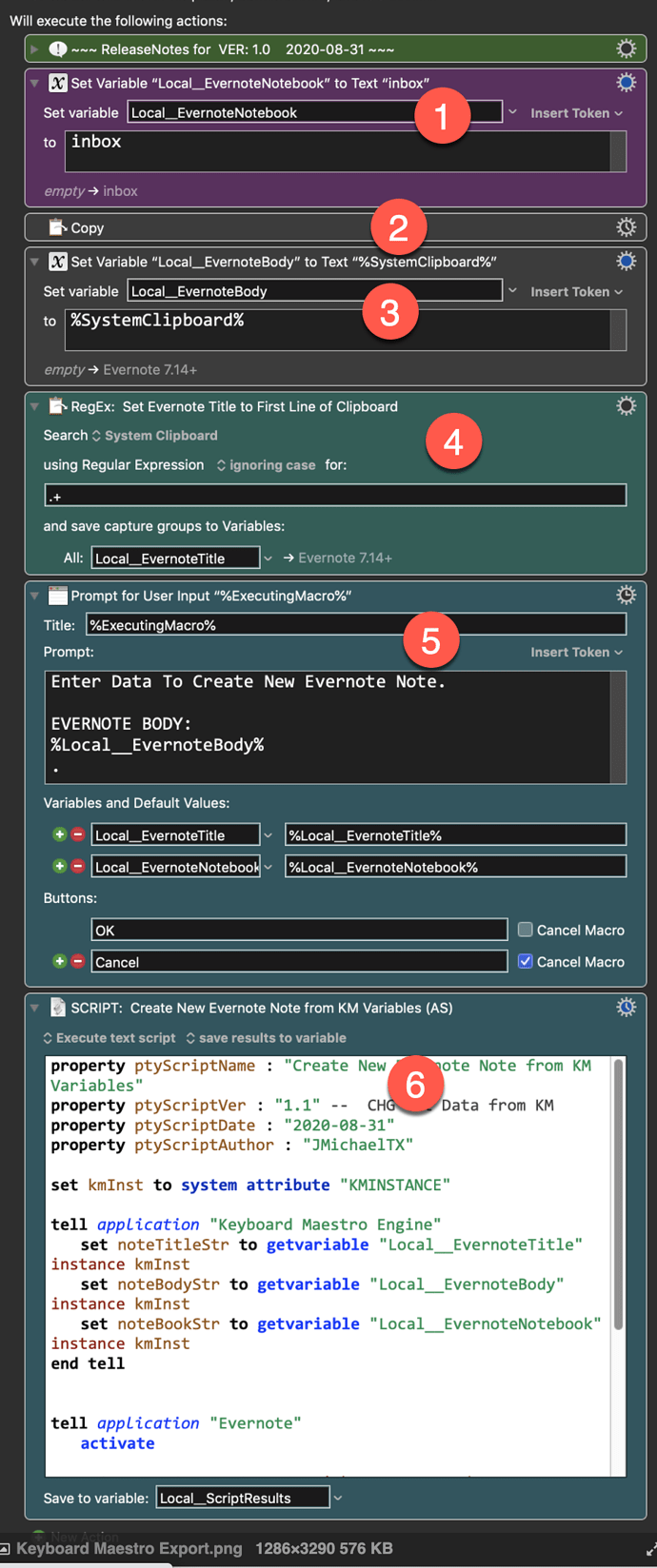thanks very much for the script @JMichaelTX .
Obviously you are the expert and I am an amateur. I created many versions of create new evernote note KM macros over the years because Evernote is so crucially important for me with 12,000+ notes and all my essential data, which is thanks to your help.
The numbers in my comments refer to those on the annotated image below.
1- . in terms of workflow, I think that from the start, there should be 2 macros. One macro which stores all notes into a .inbox notebook (which the user will process later) and another macro which includes moving the note to the user's notebook of choice at the time the note is created. Someone who stores everything in .inbox need not be asked where to store the note. I personally try to avoid the EN .inbox notebook at all costs because I know that I lack the discipline to file notes at a later time and I end up with bloated inbox. I file all (90+%) my notes at the time I create them.
2- the copy command. I think that many people (me included) have grown frustrated with the EN editor, and use markdown editors instead. I now create all my notes in Markdown using the Bear app which I then copy to evernote. The Bear markdown editor is IMO opinion a gem. I write notes 10x faster than EN, with a much easier to read structure (headings, etc). My point is that the copy command should cover those using markdown editors where the command is “copy as RTF” instead of just copy. See snapshot below.
3- as far as the body is concerned, purely for aesthetics and ease of reading, I style the first line, thanks to the macro you created.
4- very elegant use of regex to set the title.
5 and 6-
the prompt for input allows the user to set the title and the notebook, and you end with an apple script which creates the note.
I see things a bit differently
- the prompt for user slows down the workflow. I don't use it.
- the script is nice, but is a bit slow, even when run as a file instead of a KM action.
- when creating an Evernote note, my philosophy is to get into Evernote ASAP and cut the pre-Evernote steps to a minimum because:
- I copy the first line and put it in the title field using your regex and 2 simple keystroke actions : ⌘L ( go to title field) and paste title. It seems awkward but does not end up being slower than the AppleScript)
- once the note is created in Evernote, the user can modify the title as needed
- I file (move) all my EN notes into notebooks at the time of creation. I have hundreds of notebook and there is no way that I would remember the EXACT names as required by your user input action. That's why I simply end the note creation process with “move note” ⌃⌘M to take full advantage of EN's suggestions, autocomplete, recognition of partial titles, etc. Just having a vague idea of the title (one or a few words in the title) is basically enough. EN helps you find it.