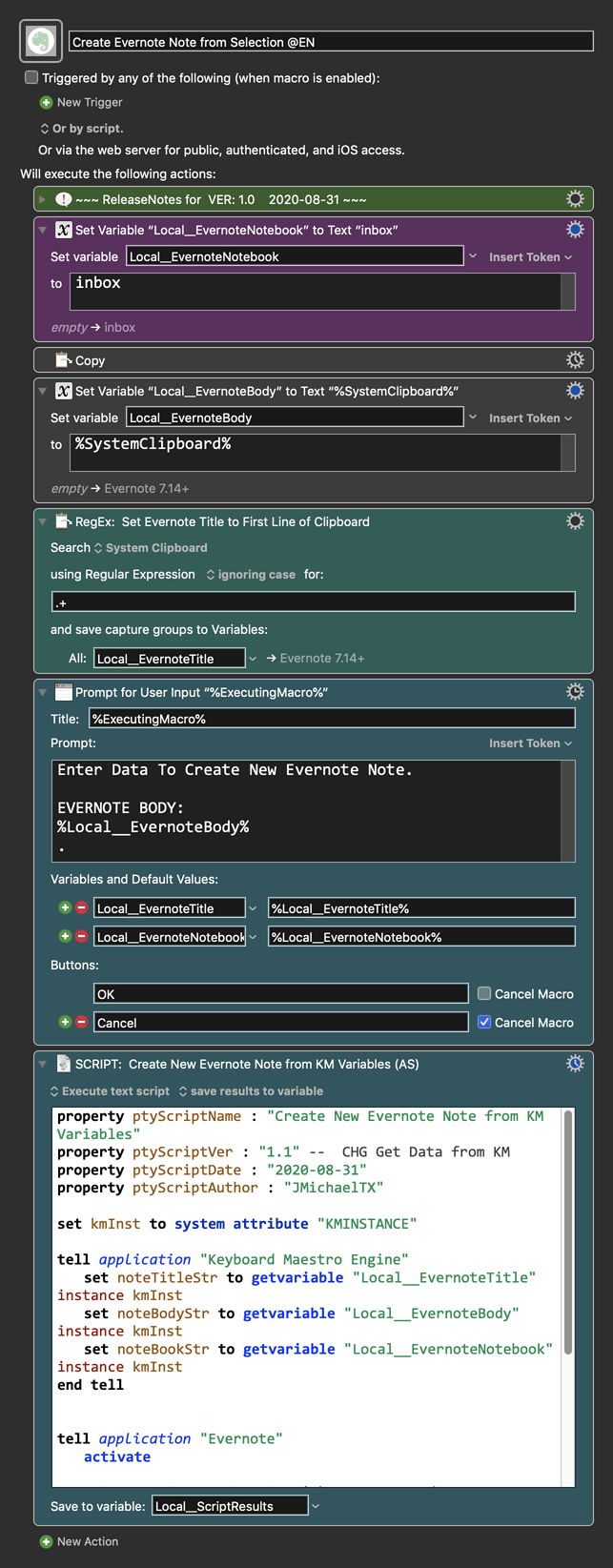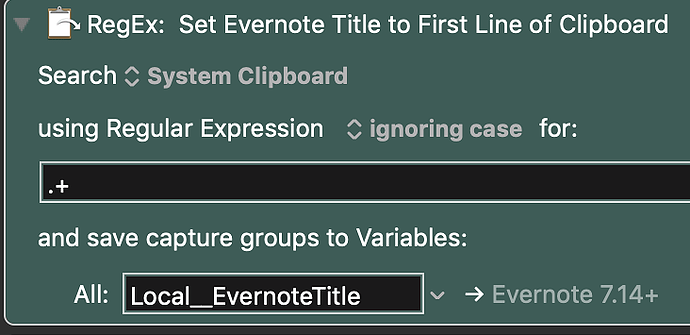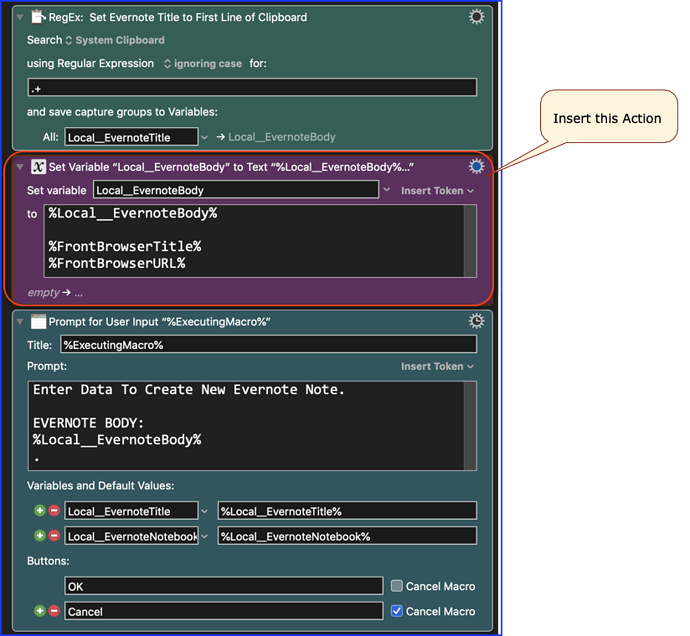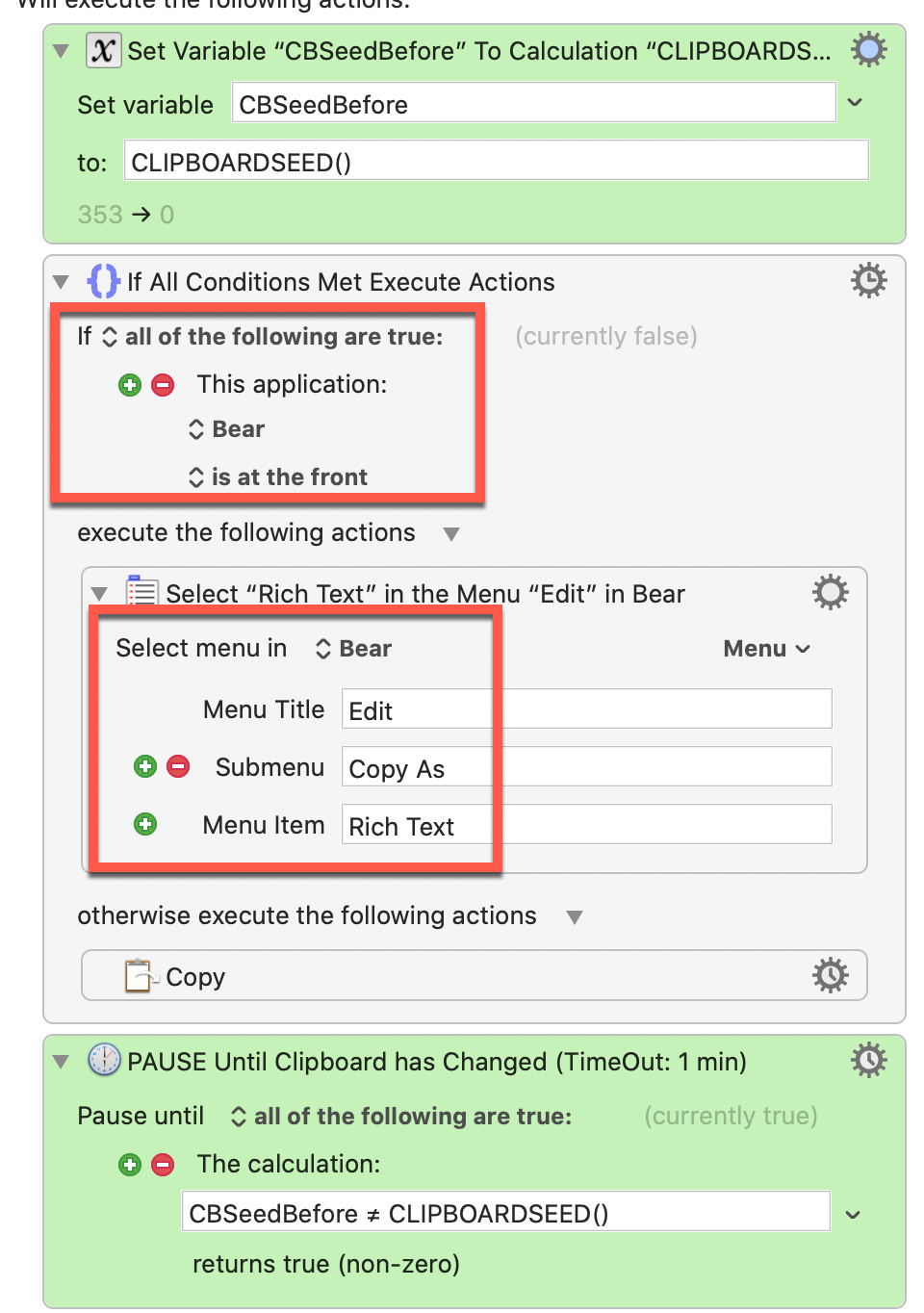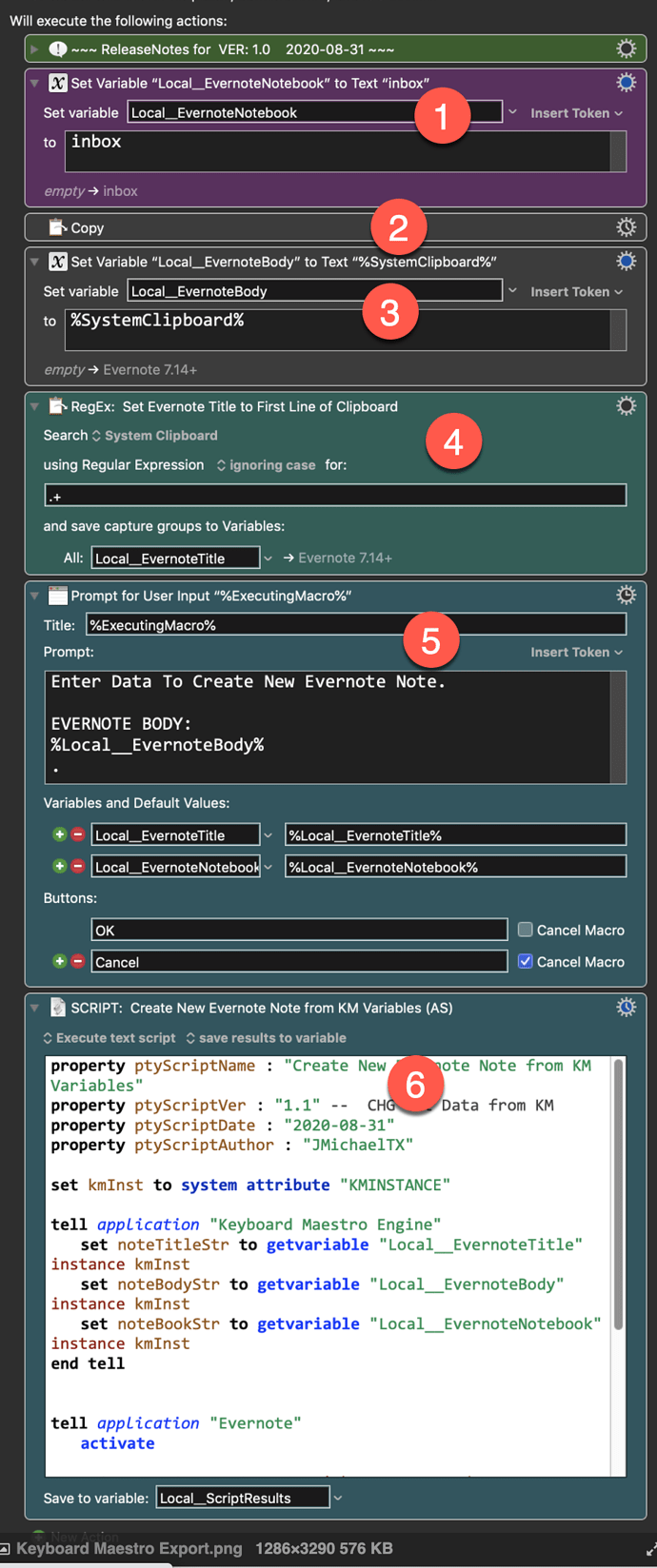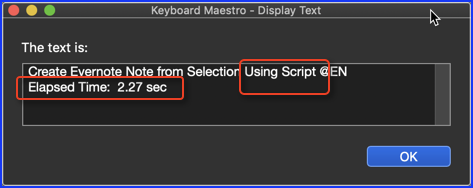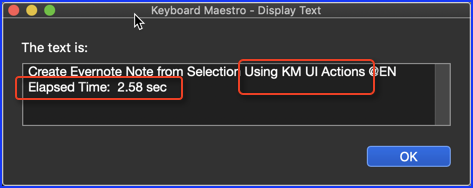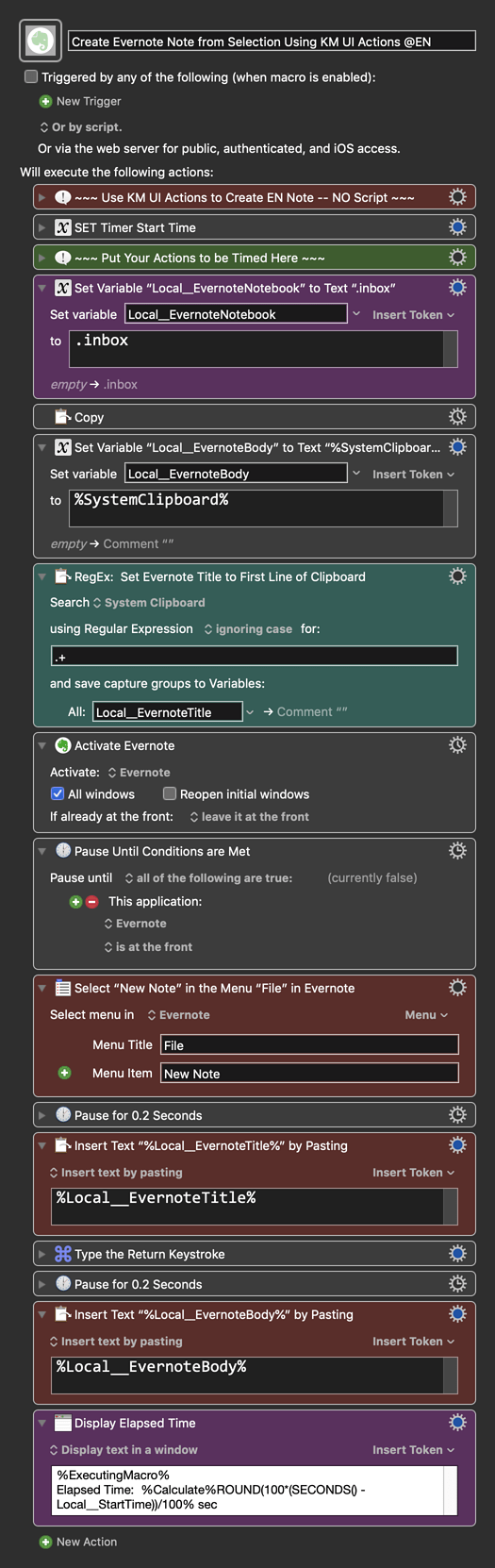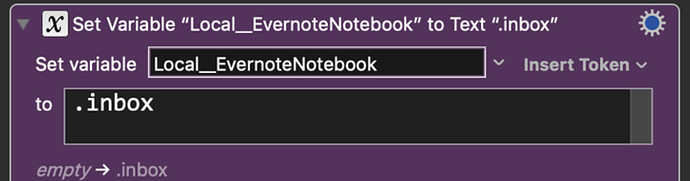MACRO: Create Evernote Note from Selection @EN
-~~~ VER: 1.0 2020-08-31 ~~~
Requires: KM 8.2.4+ macOS 10.11 (El Capitan)+
(Macro was written & tested using KM 9.0+ on macOS 10.14.5 (Mojave))
DOWNLOAD Macro File:
Create Evernote Note from Selection @EN.kmmacros
Note: This Macro was uploaded in a DISABLED state. You must enable before it can be triggered.
ReleaseNotes
Author.@JMichaelTX
PURPOSE:
- Create Evernote Note from Selection
HOW TO USE
- First, make sure you have followed instructions in the Macro Setup below.
- Select the text in any document of any app that you want to use for the Body of the Note.
- By default, the first line will be used as Note Title
- Trigger this macro.
- A KM Prompt will be displayed to confirm creation of Note, and to change the Note Title and/or Notebook if desired.
- The New Note will be opened in a Window so you make make further edits.
MACRO SETUP
-
Carefully review the Release Notes and the Macro Actions
- Make sure you understand what the Macro will do.
- You are responsible for running the Macro, not me. ??
.
Make These Changes to this Macro
- Assign a Trigger to this macro.
- Move this macro to a Macro Group that is only Active when you need this Macro.
- ENABLE this Macro, and the Macro Group it is in.
.
-
REVIEW/CHANGE THE FOLLOWING MACRO ACTIONS:
(all shown in the magenta color)- Set Variable “Local__EvernoteNotebook” to Text “inbox”
- Change to the default Evernote Notebook Name.
- Set Variable “Local__EvernoteNotebook” to Text “inbox”
REQUIRES:
- KM 9.0+ (may work in KM 8.2+ in some cases)
- macOS 10.11.6 (El Capitan)+
- Evernote 7.14+
TAGS: @EN @Note
USER SETTINGS:
- Any Action in magenta color is designed to be changed by end-user