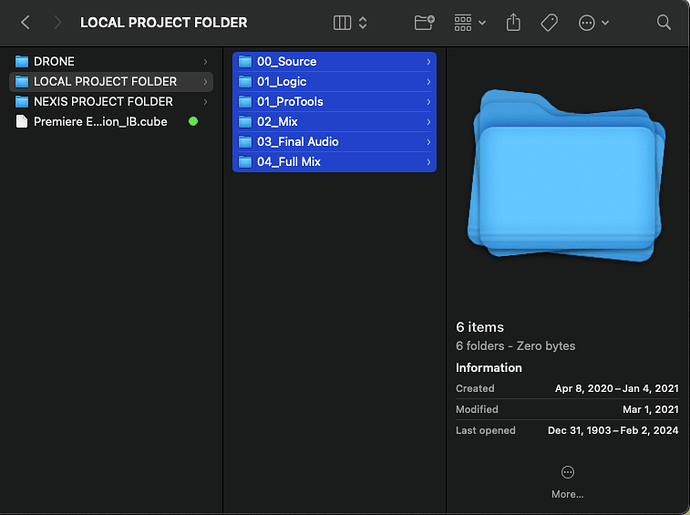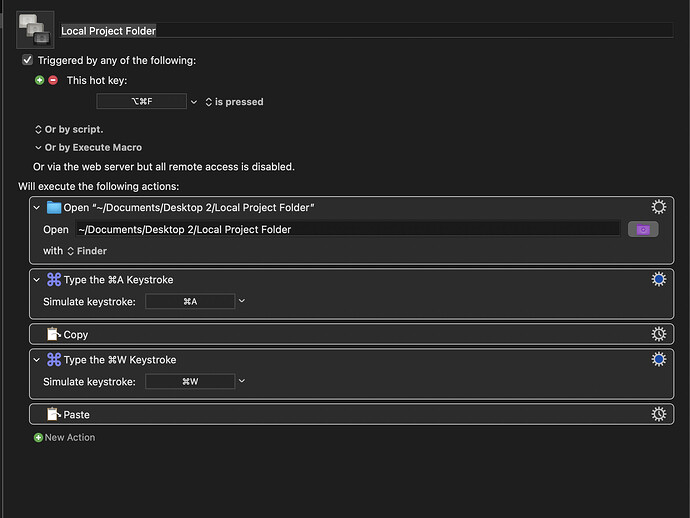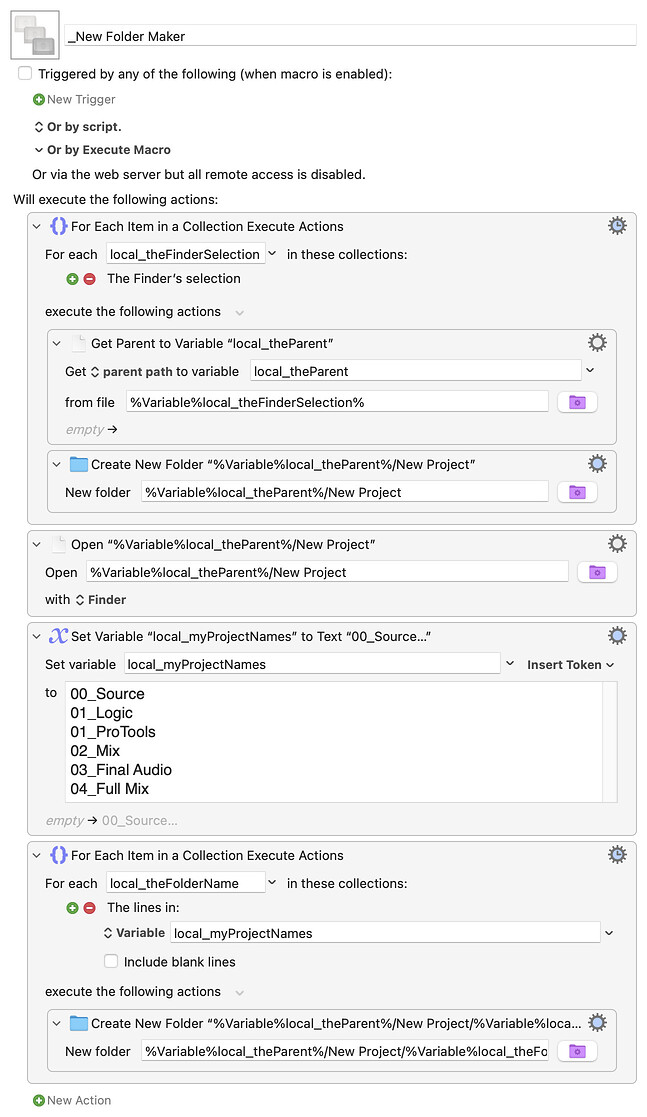Hello! I'm very new to Keyboard Maestro; I've been trying to create a Macro that does the following
- Creates a New Folder at Current Location
- Retrieves existing Folders/Files from a designated location
- Copies Folders/Files from said location
- Pastes from Clipboard inside the New Folder created at beginning of process
Apologies if this is a question someone else has already asked. My goal is to create a macro that copies a folder structure that I use for all of my projects to stay organized and automatically adds that structure to New Folders when I make one for a new project.
I've succeeded in making a macro that opens the folder that contains the folder structure I want to copy, selects all, copies, closes the window, and then pastes; and that works for all of the following except for making a new folder. Any idea how I could improve this macro and/or include the first aspect I'm aiming for here?
There are many ways to solve this. Personally, I'd stay away from copying and pasting in Finder, and just use a list of folders as a variable within the macro. The advantage of this method is that you never have to depend on copying the right source folder, and it's incredibly easy to change your structure: Want to add a new folder? Just add it to the variable.
This macro does just that: It makes a new folder at the parent of the Finder selection, then populates it with new folders from the list of folder names contained within a variable. It currently doesn't have an assigned trigger, so you'll have to add one (or you can test it within the Keyboard Maestro editor by selecting something in Finder, then clicking the Run button in the editor).
Download Macro(s): _New Folder Maker.kmmacros (4.1 KB)
Macro screenshot
Macro notes
- Macros are always disabled when imported into the Keyboard Maestro Editor.
- The user must ensure the macro is enabled.
- The user must also ensure the macro's parent macro-group is enabled.
System information
- macOS 13.6.3
- Keyboard Maestro v10.2
This should run fine in either KM10 or KM11, and Ventura or Sonoma.
-rob.
Thanks so much Rob! I'm excited to try this out!