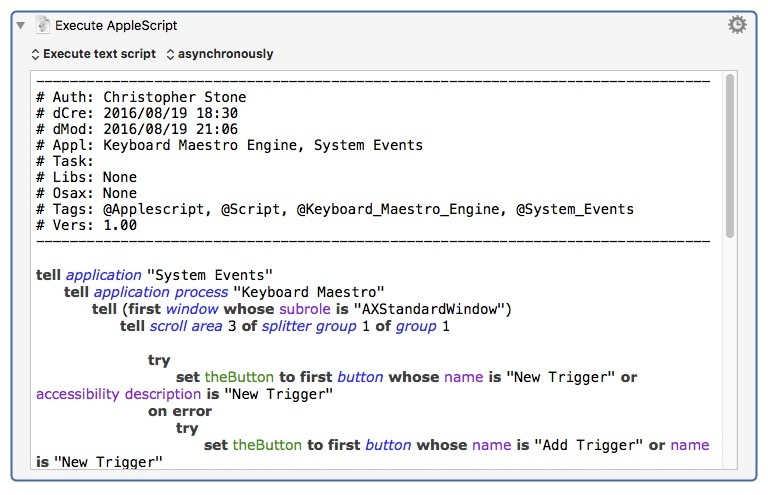Hey Folks,
Hmm...
Give this a try:
New Keystroke Trigger v1.00.kmmacros (5.3 KB)
Contains two macros:
New Keystroke Trigger → Open Menu
New Keystroke Trigger → Keystrokes
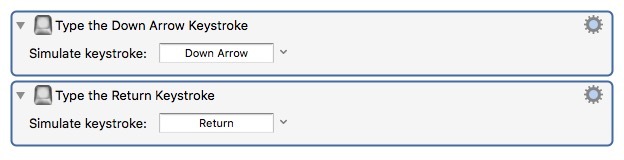
It works very reliably from FastScripts and seems pretty reliable when run from Keyboard Maestro.
-Chris
[EDIT: Replaced macro with v1.00 – bug fixes.]