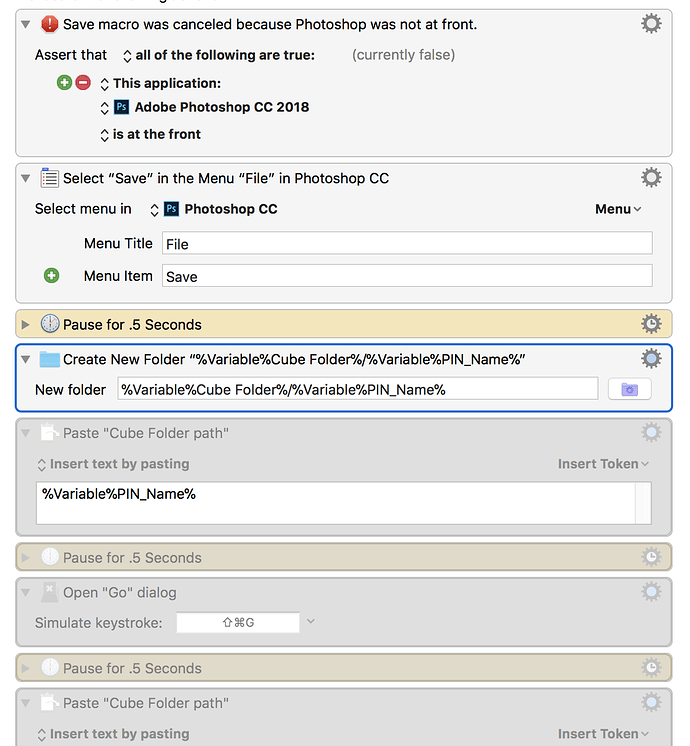What is the best way to create a new folder "on-the-fly" while saving a file? I've been using the OS shortcut "Shift+Cmd+G" and "Shift+Cmd+N" to move to the right folder and create a new folder, but I realized there is a "Create New Folder" Action that may simplify that process, but it doesn't seem to automatically open the just-created folder while in the "Save" dialog. Would I still need to open the new folder using the "Go" shortcut (Shift+Cmd+G)?
One way is to create the folder BEFORE you do the save, and build the full path, using the new folder, to your file. Then, when you do the save, use the ⇧⌘G trick you already know how to do.
How ‘bout that, that’s what I came up with. Guess I’m slowly getting the hang of this (until the next time I get completely stumped!). Thanks for the response.