How do you create or delete a named clipboard?
Hey John,
That's pretty poorly documented isn't it...
Open the Keyboard Maestro Editor preferences.
Switch to the “Clipboards” panel.
Use the [+] button to add a new clipboard.
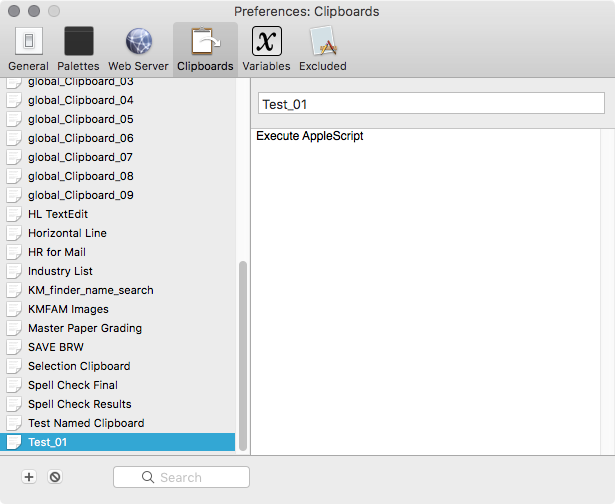
The one-line field at the top-right is the name field.
The big field on the lower-right is the content field.
You can add plain text, styled text, and images simply by pasting into the content field.
But – if you want to add something like a Keyboard Maestro action you need to use a Copy to Named Clipboard action to get it in there.
Try it out, and let me know if you have any more questions.
-Chris
Thank you very much Christopher; I should have thought of that..
I spent hours looking in all the help systems but couldn’t find it amongst hundreds of entries 
Wonderful answer from you. Cheers
HNY John
How do you actually delete a named clipboard as they seem to recreate themselves.
I have several old named clipboards that are in macros I rarely use or are inactive.
I would be quite happy for them to be recreated if I reran those macros, but it is irritating when they are really not in use.
I suppose the KM search could have a new search qualifier "clipboard:" for enabled / dis-abled clipboards, so you can find dis-abled unused clipboards.
You also need to be aware of a possible conflict if you are creating a new one.
===================================
Tip: To find out where a clipboard is used. Rename it e.g. CLIPBOARD22 to zzzCLIPBOARD22 by going to KM Preferences>Clipboards. The macro will still work as it is kept in sync with the Rename. You can then do a normal search in the KM Editor for zzzCL etc., which will show all macros where it is used . You can rename it back afterwards if you feel like it. If you leave it as zzz...., it moves it to the bottom of the clipboard list. You can delete it from the name clipboard list if there are no references to it in any of your macros.
Yes, it is very irritating, and confusing.
The KM Editor scans through every Macro very often, and will recreate Named Clipboards and Global Variables that you have deleted in the KM > Preferences window.
The supposed benefit is that if you are writing a new Macro, or adding Actions to an existing Macro, the the KM Editor can present you will a popup pick list of all Global Variables and Named CB. I don't find that feature useful, and rarely use it.
IMO, it would be much better if KM would provide a pick list ONLY of Variables and Named CB that are being used in the current Macro you are editing. Even then, I don't see the benefit of auto-creating these until the Macro is run.