This macro creates a reminder in MacOS Reminders app.
Reminders.kmmacros (3.1 KB) (Disabled)
1.- Prompts for Title
2.- Gets lists and prompts you to select in which one you want to add it.
3.- That's it, not step 3.
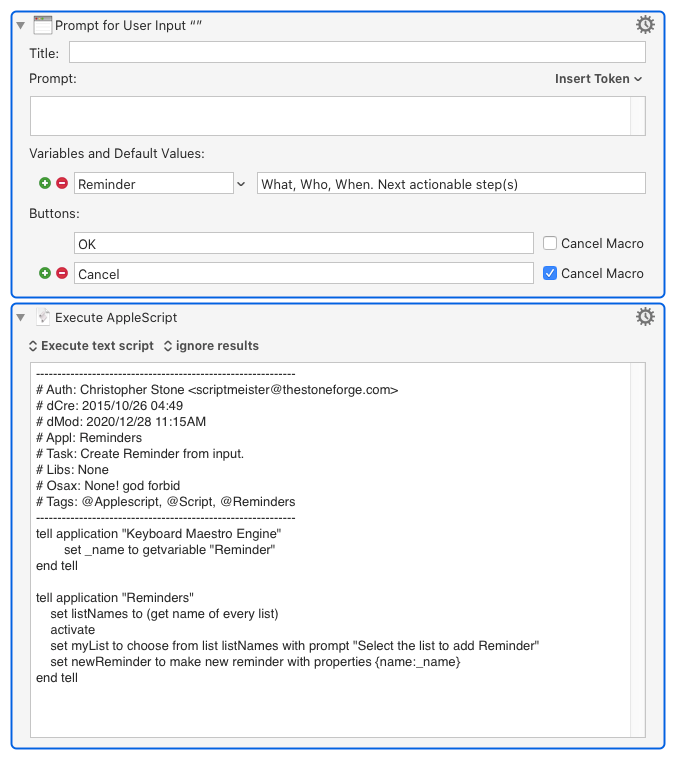
This macro creates a reminder in MacOS Reminders app.
Reminders.kmmacros (3.1 KB) (Disabled)
1.- Prompts for Title
2.- Gets lists and prompts you to select in which one you want to add it.
3.- That's it, not step 3.
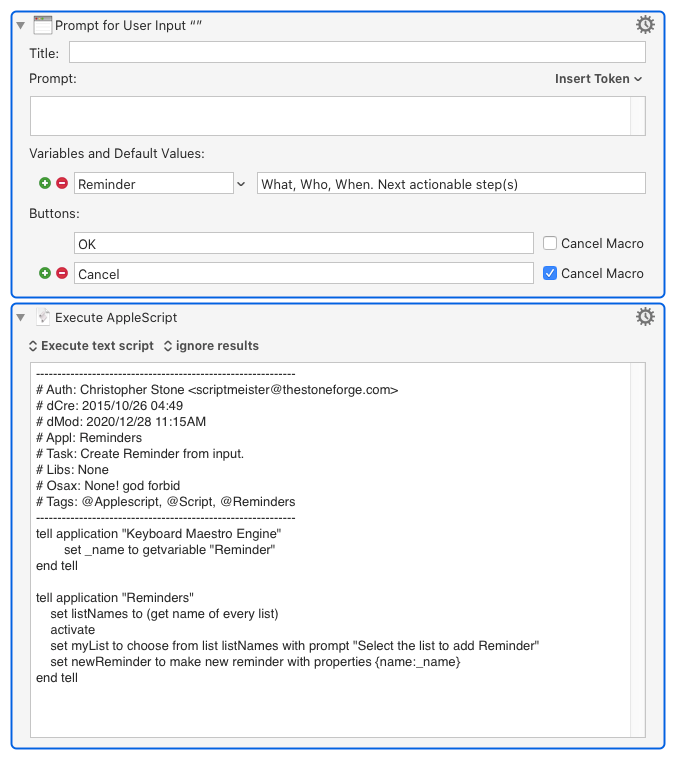
This is great! I just downloaded this and it works well. One thing I could use some help with is to add a day and time with the reminder text so that the reminder is added as a scheduled reminder. Any advice on how I can do this or how I'd need to edit the script. I know nothing about scripting btw. For e.g. I'd love to be able to enter "Call Dad tomorrow at 2pm" when prompted and then have the reminder to have the text "Call Dad", but then be scheduled for the next day at 2pm. How could I do this?
Thanks.
This is great! I agree and thank you -- but when I use it, no matter which "list" I select, the reminder always goes to the same list. All the reminders go to the same list, no matter which one I choose. And I can't change the list they go to. Im a total novice at all of this ,but I'm wondering what is going on, or what code I can add to the applescript to make reminders actually go to the list I select. It seems like there's a bit missing in the code? I'd love a suggestion for how to fix.