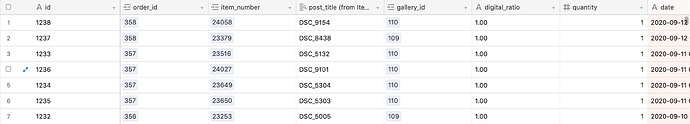Hello,
This may be too large a task to expect to work.
I have an airtable that looks like this:
The post_title column, relates to an image I have on my computer.
What I would like to do:
- Bring up the image on my computer based on the post_title column, or file name
- Assign boolean variables to that image with categories such as 'Close Up', 'Action', 'Left Side', 'Right Side', 'Outside', 'Inside'
- Then push that data to a different table (not a different base), probably based on the item_number. So find the matching item_number of the image and add to boolean variables to the table.
The purpose being:
I could use it for some very basic analysis, such as 50 customers bought images that had a close up outside image etc.
I could manually enter this data of course, so any method of trying to automate that, I'd welcome. I'm presuming this is starting to deal with airtable API which I have no experience with (or any API), I'm very open to ideas.
Also, this is mainly a learning experience for me, it's not really important from the analysis side, or from a business point of view, perhaps that's worth mentioning.
Thanks!