How do I create new actions or add actions related to specific software? I would really like all my software to have specific actions in Keyboard Maestro, is this possible/available? Why are there no downloadable actions for (i.e Pages, screenflow, Final Cut, Firefox) etc.?
I would argue that this is the action that lets you create an application specific custom action:
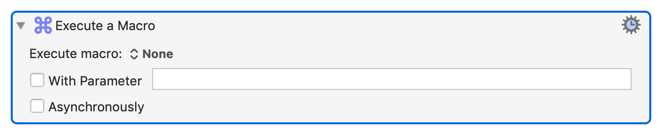
This is a slightly (barely) customizable action which lets you create an application specific action. Of course it's limited. It lets you pass a single parameter, and it lets you indicate asynchronousness. And it has a few hidden options in the cogwheel (I never did like the fact that some of the options are hidden there.)
In my opinion, what you should be asking for is a few more options to customize the Execute a Macro action. Maybe more and different kinds of flags. I think that's a pretty good idea, actually.
I'm not sure what the best enhancements to that action would be. It currently accepts a text argument as a Parameter. Maybe it should accept a more powerful JSON argument? That would be extremely powerful if you could see the JSON data right inside the action itself in a text box (or maybe some sort of JSON dynamic GUI interface?) I think that's a very viable idea. @peternlewis ?
And there are lots of downloadable macros for applications. Not actions, macros. But in the end they are all implemented as macros, right? Or do you want to program the action in Objective-C like I think Peter does?
The answer is very simple: All KM Actions will apply to only those apps that have been specified as being available in the Macro Group for that Macro.
For example, consider this example:

This limits the Macros, and therefore the Actions, in this Macro Group to apply ONLY to BBEdit.