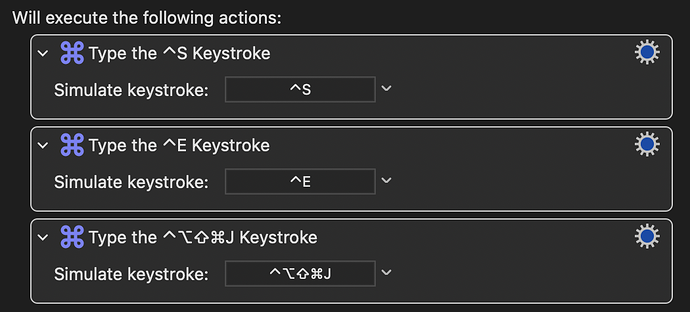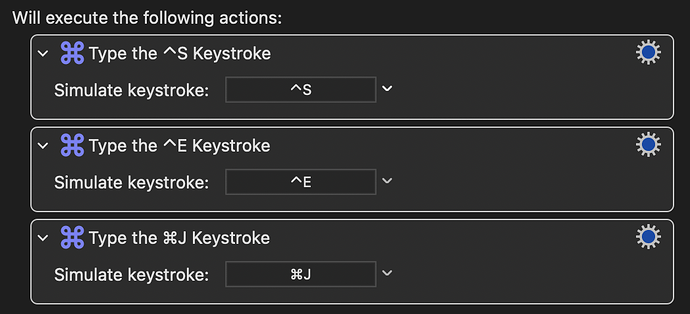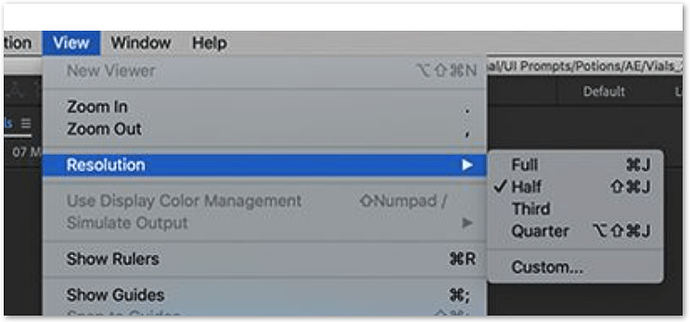I have a few programs where I believe they should have logically combined an action into one keyboard shortcut, creating basically a toggle on/off behavior. Instead, for this same on/off behavior, you have to remember two separate shortcuts entirely.
I was thinking of consolidating them simply to be run by a single master shortcut (using one hot key). So the first time I press that key, it activates the first action/shortcut, and the next time I press that key, it runs the second one.
This would also be handy for a few macros I wish to create which involve multiple actions, but each time I press that key I basically want them to run either in reverse or a separate string of actions - effectively creating a switch from on/off.
For you to visualize what I mean, I have these two sets of actions right now, all just a short sequence of keyboard shortcuts which is for something inside Adobe After Effects.
The first time I hit the key I would like to activate this sequence:
The next time I hit that same key, I would like to instead activate this sequence:
You can see from this they are pretty similar, the only difference beeing that final keystroke. If anyone is familiar with AE, basically the action here is that I'm trying to toggle a composition between full and low-resolution, something I do very frequently, so rather than use different keys for this, I'd rather treat it like an on/off switch from one key.
Also I believe in order for this to work correctly too that KM would need to store or remember the previously used state - as long as both programs are still open, even if press the key again an hour later, it should still remember where it left off in this sequence, so it doesn't accidentally start the sequence over. Thank you!