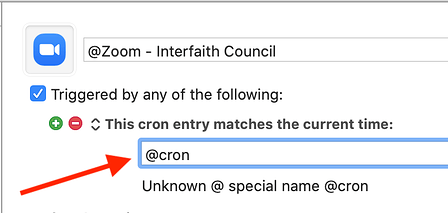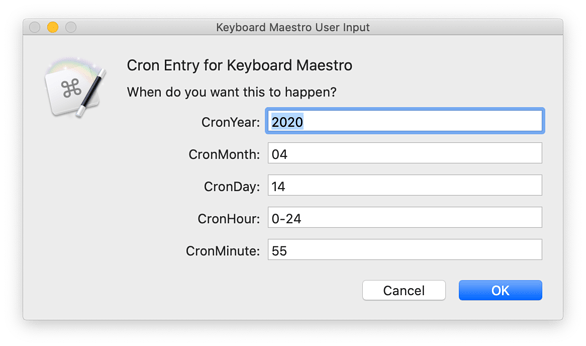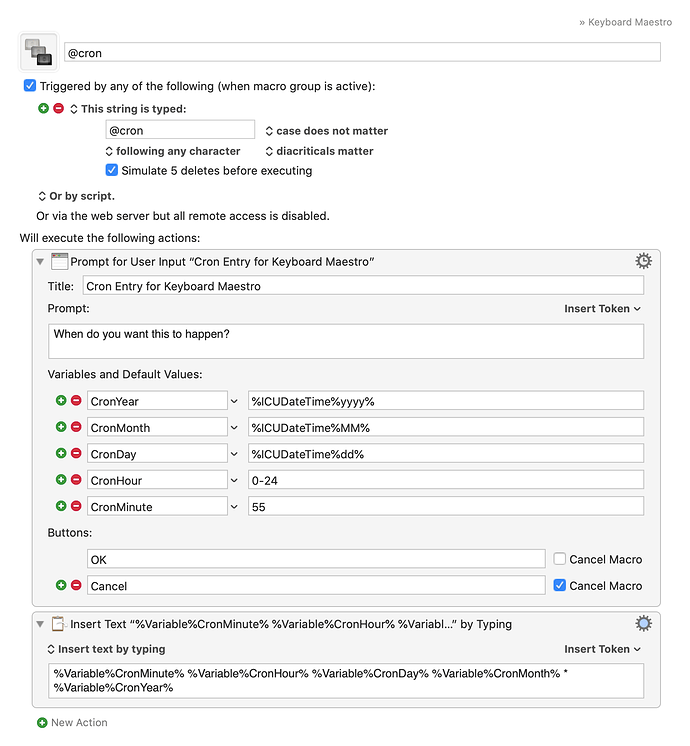I've been using Keyboard Maestro's cron feature to launch Zoom at a particular time, to make sure that I am not late for meetings because I forgot, or because I can't find the Zoom link.
(This would work for other chat apps that have a URL too. I realize Zoom has issues, but have chosen to still use it.)
The problem is that I can never remember the proper format for entering a date/time for a cron entry, so I'm always looking for another cron job in Keyboard Maestro and then duplicating that.
Well, I finally decided to make a Keyboard Maestro macro. Yes, a macro for a macro. It's macros all the way down.
I called it '@cron' and here's how I use it. In the place where I'm suppose to enter the digits for cron, I just type @cron as shown here:
Then the macro kicks in and prompts me:
It sets the year automatically based on today, which, let's face it, will be right for 99.99% of the meetings that I ever schedule, but this way I don't have to remember to update it next year.
It defaults to the Month and Day of today. I may not be setting the reminder for today, but it helps me to see today's date so when I'm putting in the new date I can think "Oh this meeting is tomorrow" or "in two days" etc.
I'm going to talk about the next two "out of order":
I chose '55' for the minute because most of my meetings start at the "top of the hour" (i.e. 12:00pm or 10:00am or 2:00pm) but I want to start Zoom a few minutes before that, so I'm there before the meeting starts (either because I just want to be early or because I'm the one who needs to start the meeting). This may not suit you, in which case you can change the default or just leave it blank.
I set '0-24' for the hour, basically to remind me to use 24-hour notation when setting the hour.
Obviously if I have a 9:00am meeting and I've set '55' for the hour, then I need to choose '8' for the hour.
Here's the macro itself:
@cron Macro (v9.0.5)
@cron.kmmacros (3.5 KB)
This isn't a complicated macro, and so I debated whether or not to share it, but I decided to do so because I think it's useful (especially for beginners) to remember that automation doesn't have to be taking something huge and complex, it can be doing something small that you do often enough that you can make life a little easier and less frustrating / error-prone.