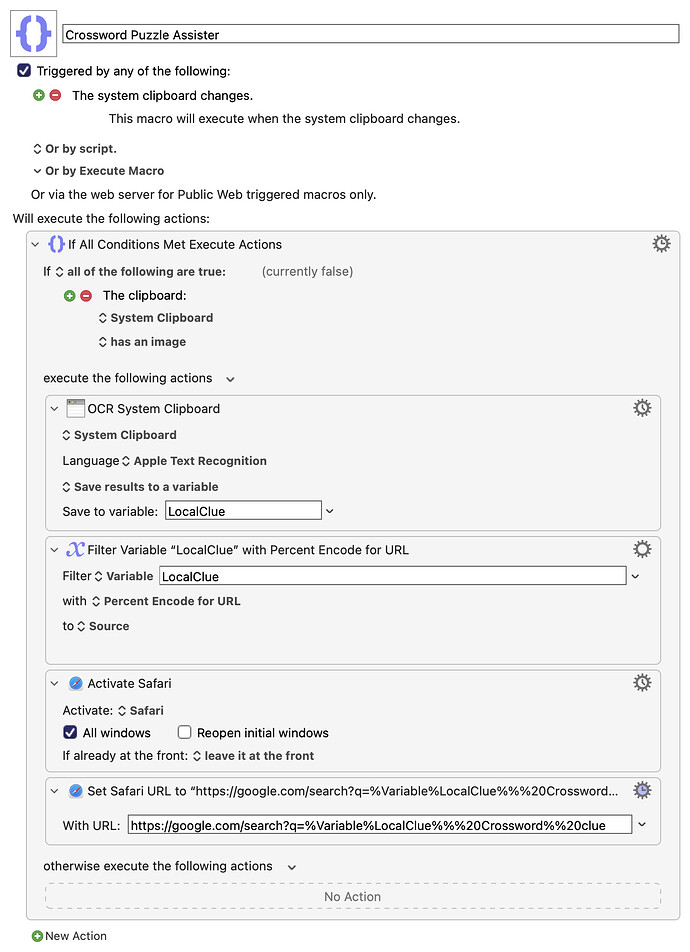This week I started doing crossword puzzles in the Apple News app. Somedays I can finish them without help, but some days I need to get some help by plugging the clue into a search engine. The problem with that is that the Apple News app doesn't let you "copy the text of the clue." Well, that's not a problem with KM's reliable OCR action. Here's a 5-action macro that will let you take a screen capture of the clue (using either SHIFT-CMD-4 or SHIFT-CMD-5, as long as your screenshot utility puts the capture into the clipboard) and then the macro will perform OCR on the image, submit the text to google using Safari, then you can see the results almost instantly.
My macro appends the words "Crossword" and "Clue" to the search, as I found that that gives better results.
Crossword Puzzle Assister Macro (v11.0.3)
Crossword Puzzle Assister.kmmacros (3.7 KB)