For years this macro worked fine, until recently:
Now when I type Ctrl+V nothing happens. To check, I changed the hotkey to "Ctrl+B" and it works fine.
There aren't any other macros triggered by the Ctrl+V hotkey.
Does anyone know why this happened?
For years this macro worked fine, until recently:
Now when I type Ctrl+V nothing happens. To check, I changed the hotkey to "Ctrl+B" and it works fine.
There aren't any other macros triggered by the Ctrl+V hotkey.
Does anyone know why this happened?
Is this macro in a global macro group?
Thanks for asking. Yes, it's in the global macro group.
Update: it was in the Global Macro group. I deleted it from there, then recreated the macro in the "All Macros" group. It still doesn't work, unfortunately.
Does ctrl-V fail to work in every app?
That means the macro is enabled, else ⌃B wouldn't work either.
Have a thorough search for conflicting hotkeys by selecting the "All Macros" Group in the KM Editor window then entering hotkey:v in the search box. That'll show all the macros with V as the hotkey, regardless of modifiers. Eyeball the list to check for conflicts with enabled (not greyed out) macros.
If it worked before but not now -- what's changed? OS update? Other software installation? Have you got something like Better Touch Tool that might be capturing that keystroke before it reaches KM?
What OS version and keyboard layout are you using? That'll help others try to replicate your problem. Does ⌃F work? Have you another keyboard you could test with?
Hey Coz,
Don't do that – it doesn't work – and you may be scratching your head later.
The macro is dumped into another group – on my system it's the Global Macro Group.
-Chris
Does ctrl-V fail to work in every app?
Yes.
Have a thorough search for conflicting hotkeys by selecting the "All Macros" Group in the KM Editor window then entering
hotkey:vin the search box. That'll show all the macros withVas the hotkey, regardless of modifiers. Eyeball the list to check for conflicts with enabled (not greyed out) macros.
Yep, I checked those; nothing else uses that hotkey:
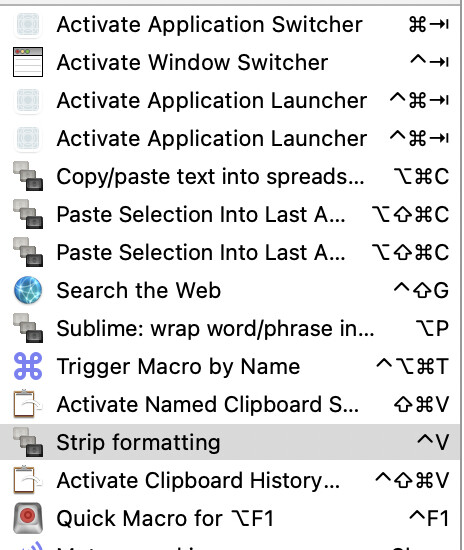
If it worked before but not now -- what's changed? OS update? Other software installation? Have you got something like Better Touch Tool that might be capturing that keystroke before it reaches KM?
I tested it on two macbook pros: a current model and a 2021. Both have the same problem. I don't use Better Touch and run very few pieces of software (none of which use this hotkey).
What OS version and keyboard layout are you using? That'll help others try to replicate your problem. Does ⌃F work? Have you another keyboard you could test with?
Monterey 12.5.1
Backlit Magic Keyboard with:
Does ⌃F work?
Yes. For some reason, it's just V that doesn't.
Oh, really? I only have 4 macros in the "Global" group. The rest are in the "All" group. (I don't really organize my macros.)
“All Macros” isn't a group – it's a smart group – which contains every macro in Keyboard Maestro.
Ah, gotcha, thanks.
Apologies -- I meant the keyboard layout (U.S., Canadian English, etc) that you can set in System Preferences->Keyboard->Input Sources.
Hi Coz
I had exactly the same issue, Alt-V worked for a long time and then suddenly stopped to work. As I am used to this short-cut I now use a macro that works with a named clipboard, in my case named «Clipboard We unformatiert», you have to create your own named clipboard and put that name into the macro enclosed.
Here is the macro (I do not remember whom it came from):
Unformatiert einfügen.kmmacros (3.0 KB)
Hope that works for you!
Walter
That worked, Walter! You are a god among men, thank you SO much!
For anyone interested, here's what worked:
That's... weird. That ⌃B worked to trigger the original implies that that it was the ⌃V trigger that was at fault. That the new version works implies that the original macro was running but the "Folder System Clipboard" or "Type ⌘V" actions weren't working.
I've a feeling it was/is the "⌘V" action. Note that if your latest version runs as written you'd be pasting data twice -- once unstyled from the Named Clipboard, then again but styled from the System Clipboard.
Good point. I did change the macro Walter provided (which didn't work initially) to end with the "⌘V" action.
Strange enough!
This one work for me, without the additional Cmd-V:
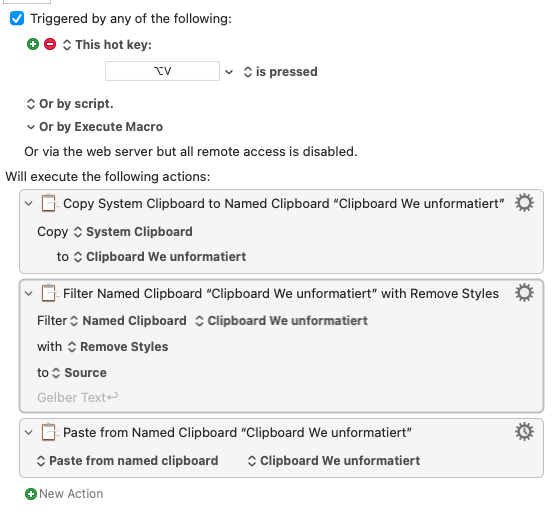
Walter