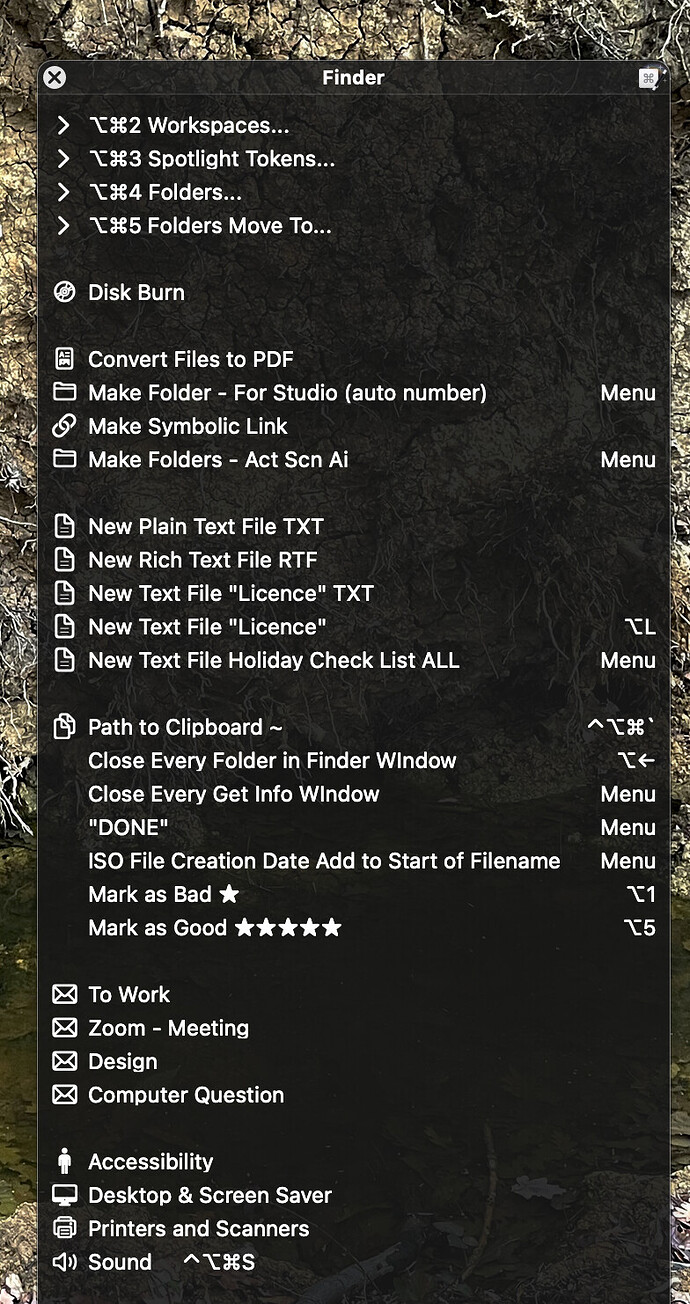Yes, I'd noticed that the line thickness increases, but I actually quite like that as it makes them easier to see in the Palettes. I'm very happy that you pointed the way to this @BernSh, as I think these Icons really sit well in standard Keyboard Maestro Palettes and makes choosing Items at a glance easier:
Can you share this set of rules with me, thanks
I was disappointed find out that it requires MacOS 11.0 or later, so it's one more motivation to give up my 32-bit software and move from Mojave to Catalina.
Interesting, I was unaware.
If this was in response to the Multiple Conflict Palette thread, then I’ll add that prior to settling on using SF Symbols I spent a lot of time Googling icons to use with the image well. It was fun and educational to closely study symbols and what they communicated to me. And don’t let me steer you from upgrading 
SF Symbols provides the option to add symbols in the macro name which opens up having two or more symbols represent a macro. I found two symbols were optimal as three started to lose the compactness of the palette and became less glanceable.
The video about new features with SF Symbols 4 at the link you included was really interesting in that it shows how much thought and structure can go into what appears as a simple icon.
Thanks.
I've already started using special font characters in macro names. I have some that are in a Conflict Palette or Prompt With List menu where I also have a dedicated hotkey for some of the most common choices. I have the hotkey listed in the Palette or Menu using ⌃⌘⇧⌥ characters, which work just fine in macro names.
Yes, I will be upgrading soon, hopefully, as soon as I can get two backups done and have a free half-day or so to do the upgrade. I'm currently more mobile than in the past so it's a bit of a project to set up my backup drives. I'm currently over 30 days overdue. I've already expunged all 32-bit software and have been getting along fine.
As I said, additional motivation. I'm also looking forward to being able to share Notes folders and to having a red-screen mode for working late at night when my wife is asleep.