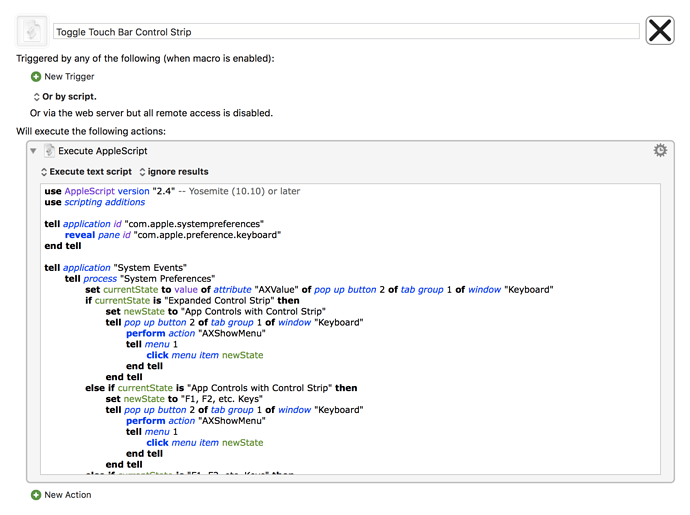Toggle Touch Bar Control Strip Between Three Modes
This will cycle through three touch bar modes. You can modify the script to add or remove modes to your liking.
Toggle Touch Bar Control Strip.kmmacros (2.7 KB)
use AppleScript version "2.4" -- Yosemite (10.10) or later
use scripting additions
tell application id "com.apple.systempreferences"
reveal pane id "com.apple.preference.keyboard"
end tell
tell application "System Events"
tell process "System Preferences"
set currentState to value of attribute "AXValue" of pop up button 2 of tab group 1 of window "Keyboard"
if currentState is "Expanded Control Strip" then
set newState to "App Controls with Control Strip"
tell pop up button 2 of tab group 1 of window "Keyboard"
perform action "AXShowMenu"
tell menu 1
click menu item newState
end tell
end tell
else if currentState is "App Controls with Control Strip" then
set newState to "F1, F2, etc. Keys"
tell pop up button 2 of tab group 1 of window "Keyboard"
perform action "AXShowMenu"
tell menu 1
click menu item newState
end tell
end tell
else if currentState is "F1, F2, etc. Keys" then
set newState to "Expanded Control Strip"
tell pop up button 2 of tab group 1 of window "Keyboard"
perform action "AXShowMenu"
tell menu 1
click menu item newState
end tell
end tell
end if
end tell
end tell
quit application "System Preferences"