Can someone help me figure out why this macro isn't working? I think it's somewhere in one of the variables, maybe?
Date Duration Calculator.kmmacros (4.2 KB)
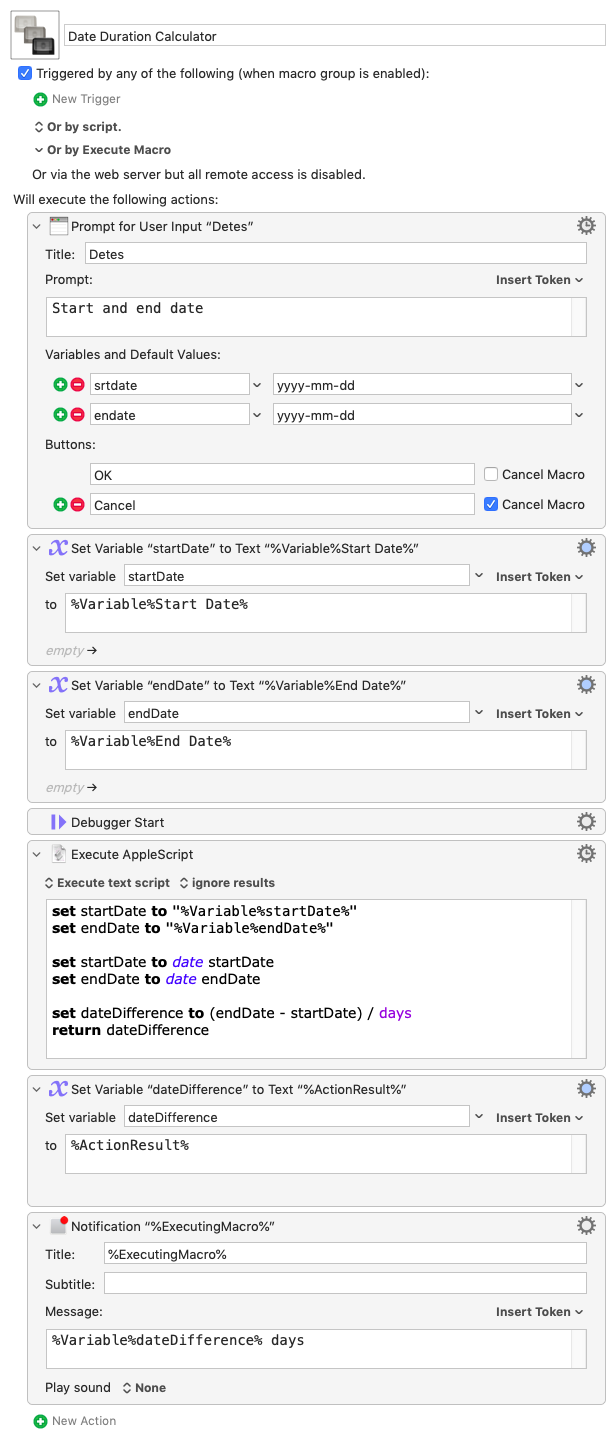
Can someone help me figure out why this macro isn't working? I think it's somewhere in one of the variables, maybe?
Date Duration Calculator.kmmacros (4.2 KB)
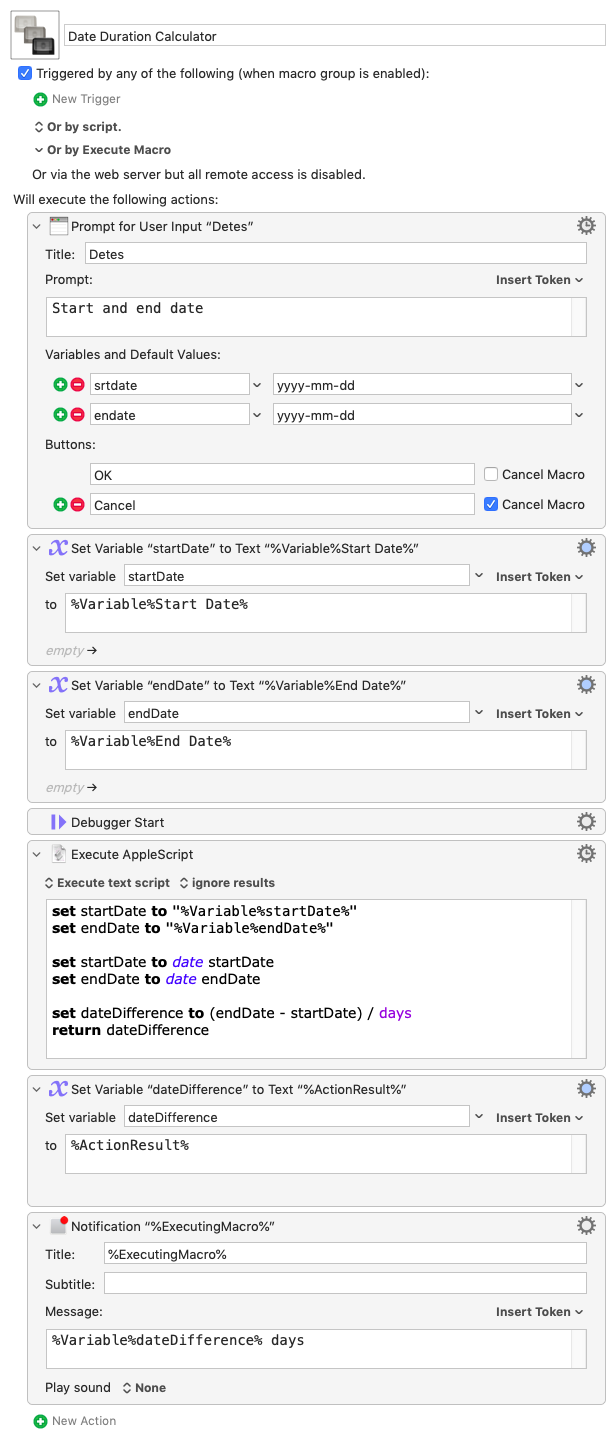
I didn't mean to forget the actual Macro.
![]() but I think you've still only exported one of the actions. (You need to make sure that the selection is a macro rather than just one of its actions, before you export)
but I think you've still only exported one of the actions. (You need to make sure that the selection is a macro rather than just one of its actions, before you export)
The AppleScript date constructor was not designed to recognise and correctly interpret ISO-8601 date strings.
For example, in AppleScript:
date "2023-05-16"
is evaluated (on the system and locale here) to:
date "Saturday, 13 November 2021 at 00:00:00"
One option would be to use an Execute JavaScript for Automation action instead.
In JavaScript,
new Date("2023-05-16")
evaluates correctly.
For a rough example:
Difference between two ISO8601 date strings.kmmacros (2.5 KB)
(() => {
"use strict";
const dayMilliSeconds = 24 * 60 * 60 * 1000;
const
kme = Application("Keyboard Maestro Engine"),
[from, to] = [
"STARTiso8601",
"ENDiso8601"
]
.map(s => new Date(kme.getvariable(s)));
return `${(to - from) / dayMilliSeconds} days`;
})();
You could use the Search using Regular Expression action with regex (\d+)-(\d+)-(\d+) to break the dates in to year,month,day variables, and then the MJD function to turn that in to a number of days, and then subtract the two of them to get the difference in days.
Problems in your macro:
%Variable%Start Date% are only expanded in text fields – they can't work in Execute Script actionsdate "2023-05-16" doesn't mean what you hope it does (see my earlier post)srtdate, endate, and don't match the names from which you are apparently trying to obtain values: Start Date, End Date
Using Custom Array Delimiters
( see: manual:Variables [Keyboard Maestro Wiki] )
you can segment the ISO8601 date strings by "-" and pick out their parts with (one-based) index numbers.
The Y, M and D components can be passed to the Keyboard Maestro TIME() function which returns a number of seconds since the start of a fixed epoch.
Then, breaking it down into steps in the hope of legibility, perhaps something like:
But you can create a date and then set the year, month and day:
set startDate to (get current date)
set startString to "2024-02-03"
set AppleScript's text item delimiters to "-"
set {year of startDate, month of startDate, day of startDate} to {text item 1 of startString, text item 2 of startString, text item 3 of startString}
return startDate
--> date "Saturday, 3 February 2024 at 15:13:47"
Using that in OP's macro (along with clearing out unnecessary actions and changing variables to be local):
Date Duration Calculator.kmmacros (3.7 KB)
and we can dispense with both scripting languages and regular expressions by replacing hyphens with commas:
Date Duration Calculator (replacing hyphens with commas).kmmacros (5.4 KB)
And we can skip the replacing by using a Filter! And Filter the result!
Date Duration Calculator (Filters).kmmacros (4.4 KB)
Definitely retrograde -- I much prefer the readability of your S'n'R version -- but I'm trying to get my head round tokens in Calculations, Filters, etc at the moment. Plus -- funsies!
Thanks – good to be reminded of the more map-like potential of filter actions.
Incidentally, on persistent ⇄ local variables, middle ground always seems good, and I notice that in experimenting here, I often wanted to retain (rather than re-type) either the start date or the end date between two successive uses.
Memory of previous values in prompts can be one quite helpful use of persistent variables:
Oh, that's a very nice idea.
Not having messed with prompts much I hadn't really grokked that the default value field is a text field, and can be treated like any other -- I can see %ICUDateTime% and its variants being useful, eg to put in the today's date.
Good thought – I've updated the version above to default to today on first use.