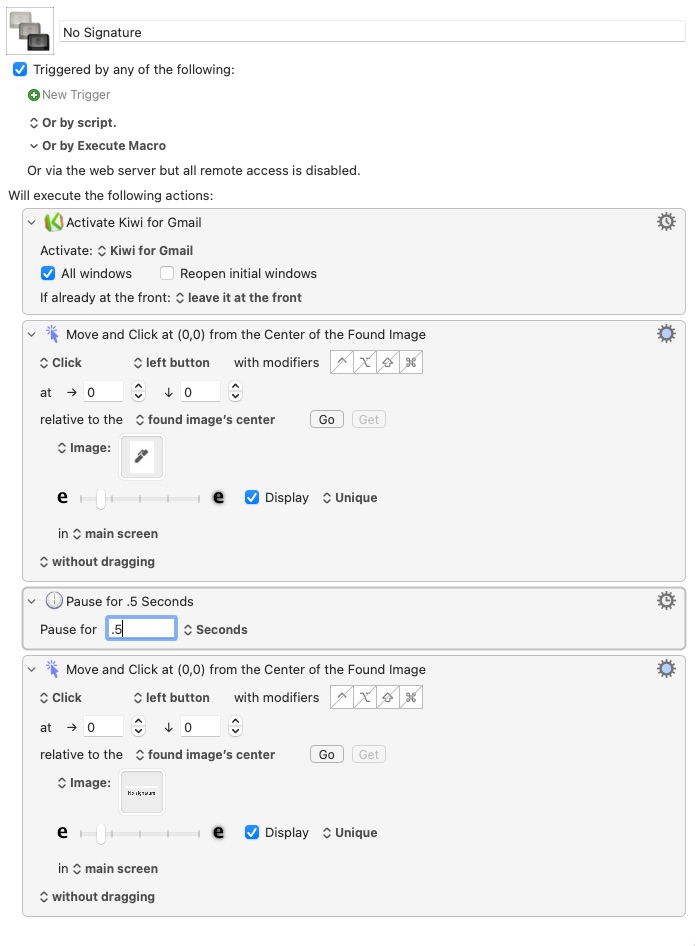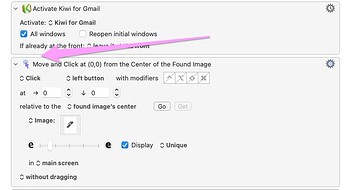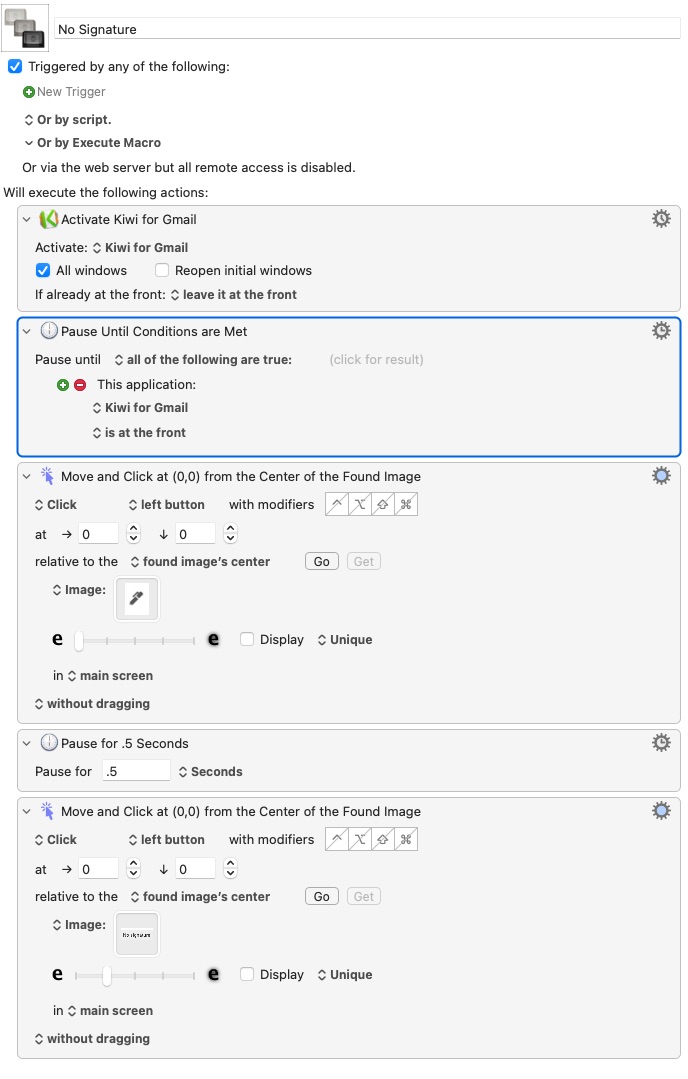I can't tell if I've fallen into a black hole or triggered an infinite loop. (Almost literally).
For my sins, my Gmail app of choice is Kiwi for Gmail and whilst it is imperfect, waiting for the perfect app is killing,
Kiwi for Gmail is a bit like an electron app - it is an instance of chrome running in its own window. Unfortunately almost none of its functionality, is available via the Mac menu and so I have to invoke everthing as a image clicks.
In this case I'm attempting to click on the signatures button at the bottom of the email and select "No Signature".
The shortcut activates the window. It displays green over the Signature button and then nothing happens. It feels like no click was sent. (Although I can't prove that).
If this is the point of failure, try pausing until Kiwi is at the front.
Also, check out Spark mail. It's free and very good. YMMV.
Thanks. I pretty sure the first step sorta works since when I select the “display” checkbox, it displays a green square above the signature tool. However the signature context menu never appears. I can’t what the failure is. Is it clicking in the wrong place? Am I sending the wrong click?
Playing some more changing the setting after the display from Unique to Best may have made it work.
(Spark Mail doesn't support many of the gmail features that I've come to rely on - at least on iPad).
Personally, I'd still stick a pause in there whenever I'm activating an app that may not be at the front. When resource usage is high, you occasionally get the odd stutter where things take slightly longer and a pause would obviate failure for that reason. There's no downside with a Pause Until action. If it's not needed, it won't impact run time. Win win.
I wonder if there might be something else onscreen that's similar to the image you're searching for. You may find that if you reduce the fuzziness slider, the unique image will be found. You may not, of course.
In any case, it seems like it's working for you! Happy days.
Thanks I hadn't really looked into the "pause until" action until a second ago clever. Also you were correct reducing the fuzziness and setting the image to unique worked for the pen.
Curiously the "No Signature" text required some fuzziness. Final macro for those playing along at home:
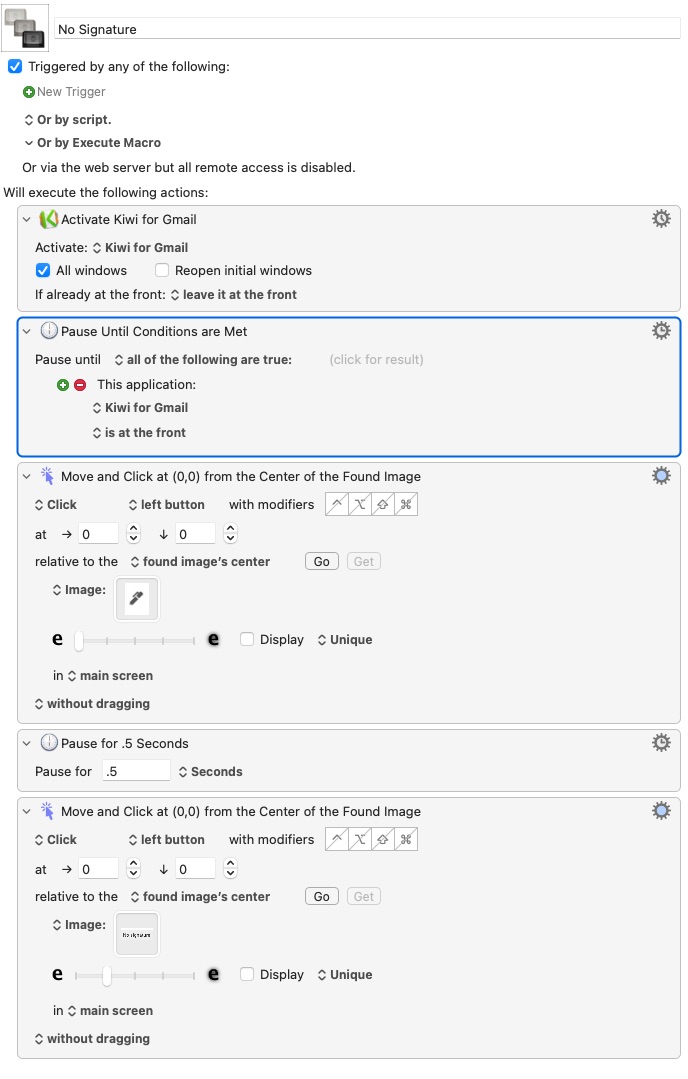
1 Like