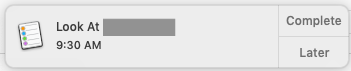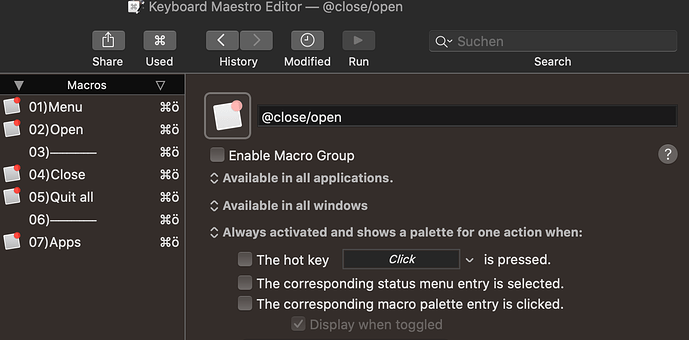Is there a built-in keyboard shortcut for the "Delete" button on an email notification in Finder?
I'd like to have a button on my StreamDeck that I can tap as soon as I see a notification for an incoming email that I don't need to read. Sometimes if I'm focused on my work, I hesitate and don't mouse over fast enough to click the delete key.
I haven't been able to find a keyboard shortcut for it.
If there isn't one, I'd appreciate best practices for clicking the delete button on the notification. Would you use an image search? Is there some kind of a system event that addresses this?
Thanks in advance for helpful suggestions.
I'm not sure what notification you are referring to, but AFAIK it is not produce by the Finder.
Perhaps you could post a screenshot of the notification, so we can understand what you are seeing.
You're probably right -- it's probably a system thing, because it shows up in other apps.
it's a notification -- it's an oblong window about the size of a band-aid that slides left-to-right from the upper right corner of the screen. email notifications are hard to capture because they are so fleeting.
Here is a (redacted) screengrab of a notification from Reminders; those are persistent.
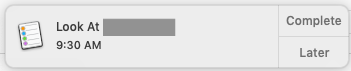
Where the Reminder notification has a "Complete" button, a Mail notification has a "Delete" button. That's what I'd like to click with a shortcut, unless there's a way to send a system event that obviates the button.
Hi @anamorph, I don't have a shortcut for you. I use a few AppleScripts for it.
Here an example (Quit all) to delete all messages at once:
https://twitter.com/myapfelworld/status/1266443517683027971
If you have a notification with a drop-down menu, just select the "Menu" macro:

Please note that the activated macros process the messages from top to bottom. If you want to process the notifications from bottom to top, you can use the deactivated actions in the macros:
@close:open Macros <38E3 200805T204706>.kmmacros (253,4 KB)
Since there are also messages that do not have a close or open button, I have created the macro "Apps". This will then open the app.
1 Like
You can try using the KM Press a Button action in your macro, although I'm not 100% sure that KM can see that type of button.