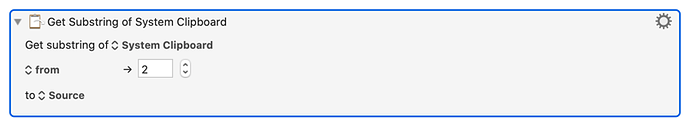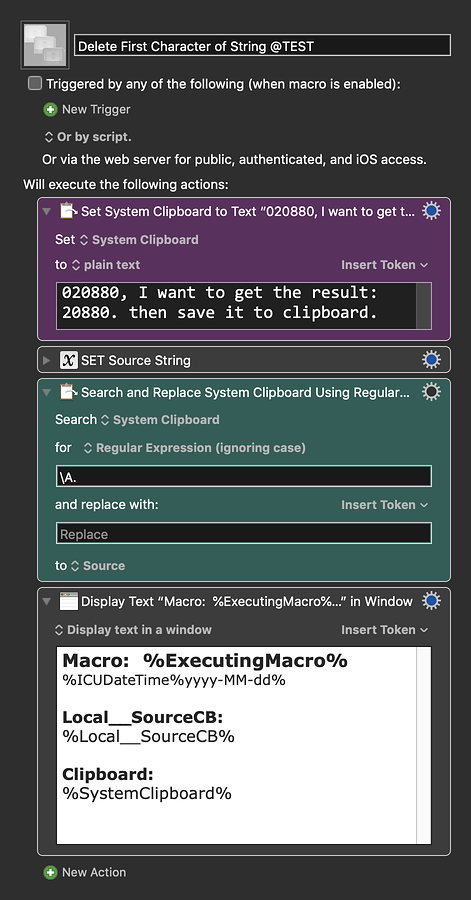Hi Everyone,
I want to delete the first character of string in clipboard such as the first 0 in 020880, I want to get the result: 20880. then save it to clipboard.
Thanks very much!
Very easy, if you know Regex:
\A. matches the first character of the string.
Below is just an example written in response to your request. You will need to use as an example and/or change to meet your workflow automation needs.
Please let us know if it meets your needs.
~~~~~~~~~~~~~~~~~~~~~~~~~~~~~~~~~~~~~~~~~~~~~~~~~~~~~~~~~~~~~~~~~~~~
Example Results
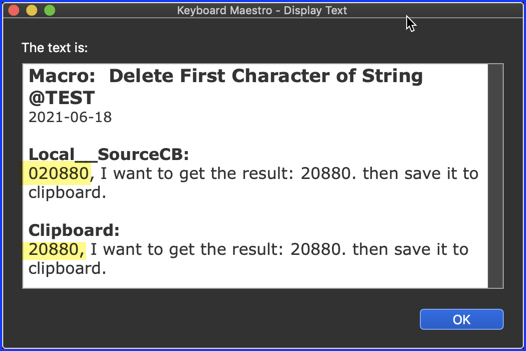
MACRO: Delete First Character of String @TEST
-~~~ VER: 1.0 2021-06-18 ~~~
Requires: KM 8.2.4+ macOS 10.11 (El Capitan)+
(Macro was written & tested using KM 9.0+ on macOS 10.14.5 (Mojave))
DOWNLOAD Macro File:
Delete First Character of String @TEST.kmmacros
Note: This Macro was uploaded in a DISABLED state. You must enable before it can be triggered.
1 Like
Thanks very much!
It works.