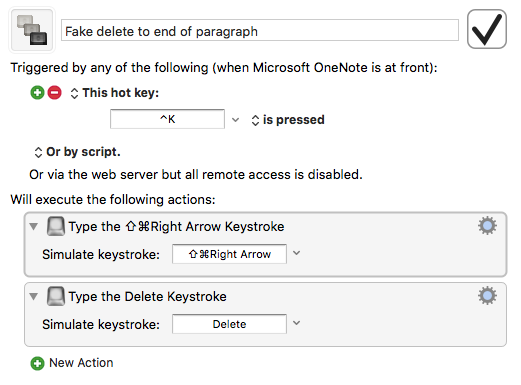Most text fields in OS X support emacs-like text bindings like ctrl+k for deleting to the end of a paragraph, ctrl+a for moving the cursor to the beginning of the line, etc. Some applications, however, don’t use Cocoa fields (Word prior to Office 2016, current version of OneNote), which means that these shortcuts don’t work.
But, this should be fixable with Keyboard Maestro. It’s possible to set a keystroke to forward delete from the cursor, but that only deletes a single character. Is there a way to delete from the cursor to the end of the paragraph, simulating ctrl+k?
Do the apps in question support select-to-end-of-paragraph? Some form of shift+end, or arrow or something - I can’t remember the default because I have mine remapped 
If they do, then you could do a select-to-end-of-paragraph followed by delete.
You’d probably want to put it in a group that is only available for the applications you need this fix for.
Let me know if this helps.
1 Like
Ha, that was super easy. Thanks!
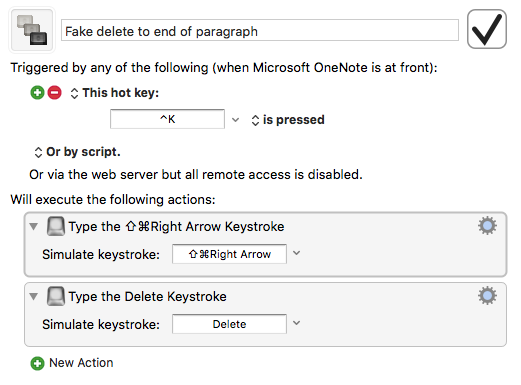
Ha! I love it when it’s easy!
@andrewheiss, FYI “⌘Right Arrow” takes you just to the end of the LINE, not the end of the paragraph.
Use “⌥Down Arrow” to goto/select end of paragraph.
“⌥Up Arrow” to goto/select start of paragraph.
Ah, yes. I was only testing it on single-line paragraphs. Thanks!