I can't find a way to map F14 and F15 on my Magic Keyboard 2. Whenever I do the keypress does what I ask it to do but also operates the brightness controls (similar to F1 and F2). I can't disable these links in settings. I found that using Karbiner Element I could remap the function keys to something else that I could then map with Keyboard Maestro without the brightness controls popping up. Is there a way that Keyboard Maestro can do a simple function key remap like Karbiner does so that the default. brightness controls can be removed from the keys?
Hey Richard,
Try this system setting.
-Chris
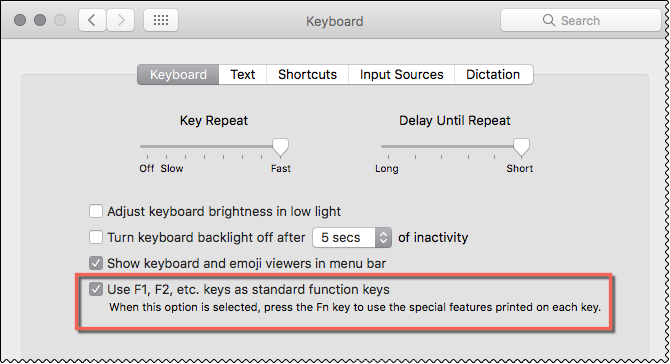
Thanks for your suggestion but I have already tried this.
I can confirm that behavior, running Keyboard Maestro 8.2.4 on macOS 10.12.6.
F14 and F15 worked fine on my Logitech KB, but not on the Apple KB.
I haven't tested it, this may be a solution:
keyboard - Disable F14/F15 for Brightness Control - Ask Different